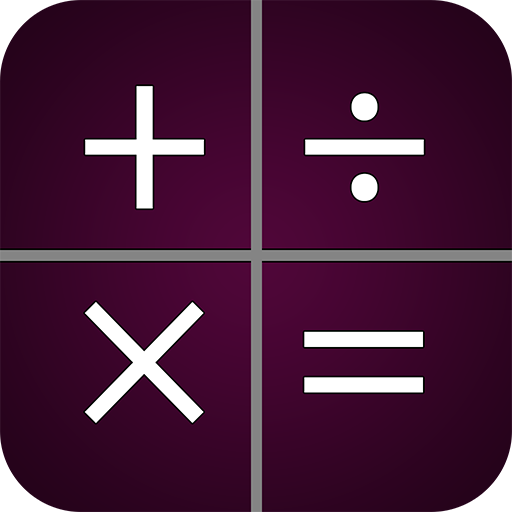CITIZEN CALCULATOR - No Ads
Spiele auf dem PC mit BlueStacks - der Android-Gaming-Plattform, der über 500 Millionen Spieler vertrauen.
Seite geändert am: 10.10.2019
Play CITIZEN CALCULATOR - No Ads on PC
CITIZEN CALCULATOR is perfect tool for calculating taxes, accounting, daily ledger, shopping and even for homework.
2 layouts with bigger buttons and remarkable user experience.
Key Features:
- Check and Correct buttons
- MU (Mark up) is available to find discount
- Memory functions like M+ M- MR and GT
- % feature to find percentage
- This Calc App has large display for better readability.
We will be constantly updating the app to make your day to day calculations easier.
Spiele CITIZEN CALCULATOR - No Ads auf dem PC. Der Einstieg ist einfach.
-
Lade BlueStacks herunter und installiere es auf deinem PC
-
Schließe die Google-Anmeldung ab, um auf den Play Store zuzugreifen, oder mache es später
-
Suche in der Suchleiste oben rechts nach CITIZEN CALCULATOR - No Ads
-
Klicke hier, um CITIZEN CALCULATOR - No Ads aus den Suchergebnissen zu installieren
-
Schließe die Google-Anmeldung ab (wenn du Schritt 2 übersprungen hast), um CITIZEN CALCULATOR - No Ads zu installieren.
-
Klicke auf dem Startbildschirm auf das CITIZEN CALCULATOR - No Ads Symbol, um mit dem Spielen zu beginnen