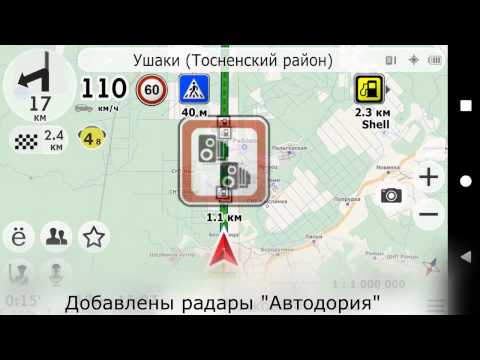GPS навигатор CityGuide
Mainkan di PC dengan BlueStacks – platform Game-Game Android, dipercaya oleh lebih dari 500 juta gamer.
Halaman Dimodifikasi Aktif: 29 November 2019
Play GPS Navigator CityGuide on PC
CityGuide – the new-generation offline GPS navigator, which enables you to select and use maps from various map vendors.:
★ OSM (OpenStreetMap), the project that creates and distributes free geographic data for the world. CityGuide maps based on OSM data offer worldwide coverage and stable updates
★ HERE (NOKIA) maps, a high quality paid-for maps collection
★ CityGuide maps, with traffic information and regular updates
★ Other high quality maps from national map producers
Maps have various prices, conditions of use and update frequency. You select the maps you require from within the CityGuide application. Each map has a short description and a star rating, and a trial period is available.
CityGuide is an OFFLINE navigation system, which does not require a permanent internet connection. Selected map data is downloaded to your device, so you do not need to be connected to the internet during use, thus significantly reducing costs.
Other CityGuide advantages:
☆ Smooth operation and rapid route calculation
Full support for built-in hardware acceleration on most devices. Rapid map manipulation. Instant route calculation, using traffic information where available.
☆ Daily maps updates (online proofing)
No need to wait until next major map update. Changes in road conditions on maps (e.g. closed roads, no traffic, one-way, turn restrictions, and more) are sent to the map daily and used during route calculation.
☆ Patented method of route calculation uses traffic information
When calculating a route, CityGuide uses our patented algorithm 'Jams-2', which takes into account direction of movement and traffic speeds. If traffic data is not available, statistical data is used instead.
☆ Dynamic Points of Interest (POI) provide warnings of current road events
CityGuide users are warned, by voice and visually, about various current events along the route (police, danger area, speedcams, traffic accidents, bad roads, traffic jams, etc.)
☆ Speedcams and speed radars
CityGuide provides advance warning of known stationary and portable speedcams.
☆ "Friends" and "Comments" services
You can use CityGuide to track the movements of your friends (with their permission, of course!) You can also send them messages, leave comments, and plan trips together.
☆ Walkie-Talkie service
Use your GPS navigator as a walkie talkie with Push To Talk (PTT) radio service. Talk to your friends privately or via public channel (like in Zello).
☆ SOS service
From within CityGuide, you can call the emergency services or request breakdown assistance (country-dependent).
CAUTION :
- While driving, your first priority must be to follow driving regulations; use City Guide instructions only when it is safe and legal to do so.
- Ask questions and make comments at the City Guide Google+ community: https://plus.google.com/communities/115484018249154877776
Mainkan GPS навигатор CityGuide di PC Mudah saja memulainya.
-
Unduh dan pasang BlueStacks di PC kamu
-
Selesaikan proses masuk Google untuk mengakses Playstore atau lakukan nanti
-
Cari GPS навигатор CityGuide di bilah pencarian di pojok kanan atas
-
Klik untuk menginstal GPS навигатор CityGuide dari hasil pencarian
-
Selesaikan proses masuk Google (jika kamu melewati langkah 2) untuk menginstal GPS навигатор CityGuide
-
Klik ikon GPS навигатор CityGuide di layar home untuk membuka gamenya