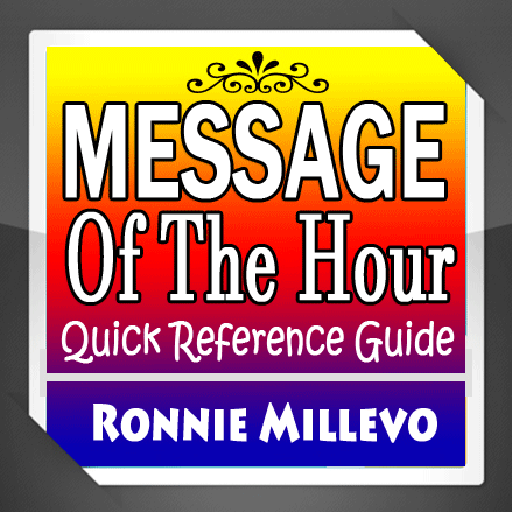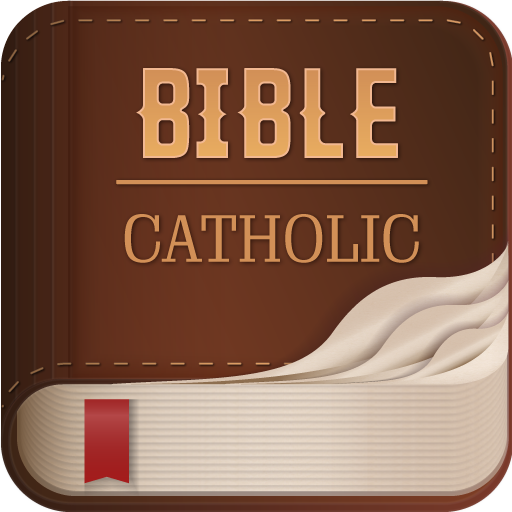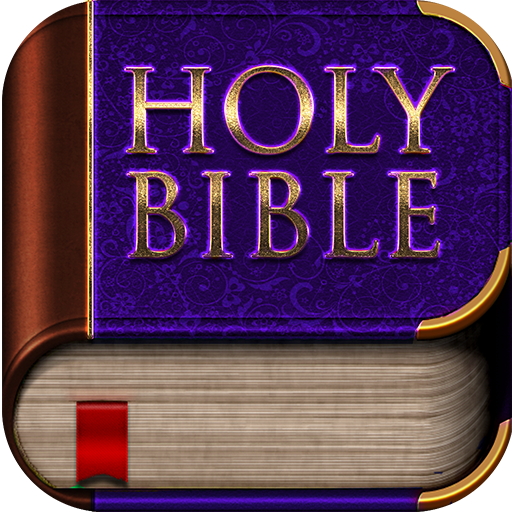Bible Diary
Spiele auf dem PC mit BlueStacks - der Android-Gaming-Plattform, der über 500 Millionen Spieler vertrauen.
Seite geändert am: 8. März 2022
Play Bible Diary on PC
We hope you will enjoy the Liturgical Scriptural readings, succinct and thought-provoking reflections, daily prayers, rosary, way of the cross, etc in your spiritual voyage. There are provisions for you to jot down your musings and inspirations, your resolutions, little dialogue with God…We welcome suggestions, content, and ideas towards making this spiritual resource a better instrument to serve God and humanity on a continuous basis.
God bless !
Fr Manoj Kandathinkara, cmf
Spiele Bible Diary auf dem PC. Der Einstieg ist einfach.
-
Lade BlueStacks herunter und installiere es auf deinem PC
-
Schließe die Google-Anmeldung ab, um auf den Play Store zuzugreifen, oder mache es später
-
Suche in der Suchleiste oben rechts nach Bible Diary
-
Klicke hier, um Bible Diary aus den Suchergebnissen zu installieren
-
Schließe die Google-Anmeldung ab (wenn du Schritt 2 übersprungen hast), um Bible Diary zu installieren.
-
Klicke auf dem Startbildschirm auf das Bible Diary Symbol, um mit dem Spielen zu beginnen