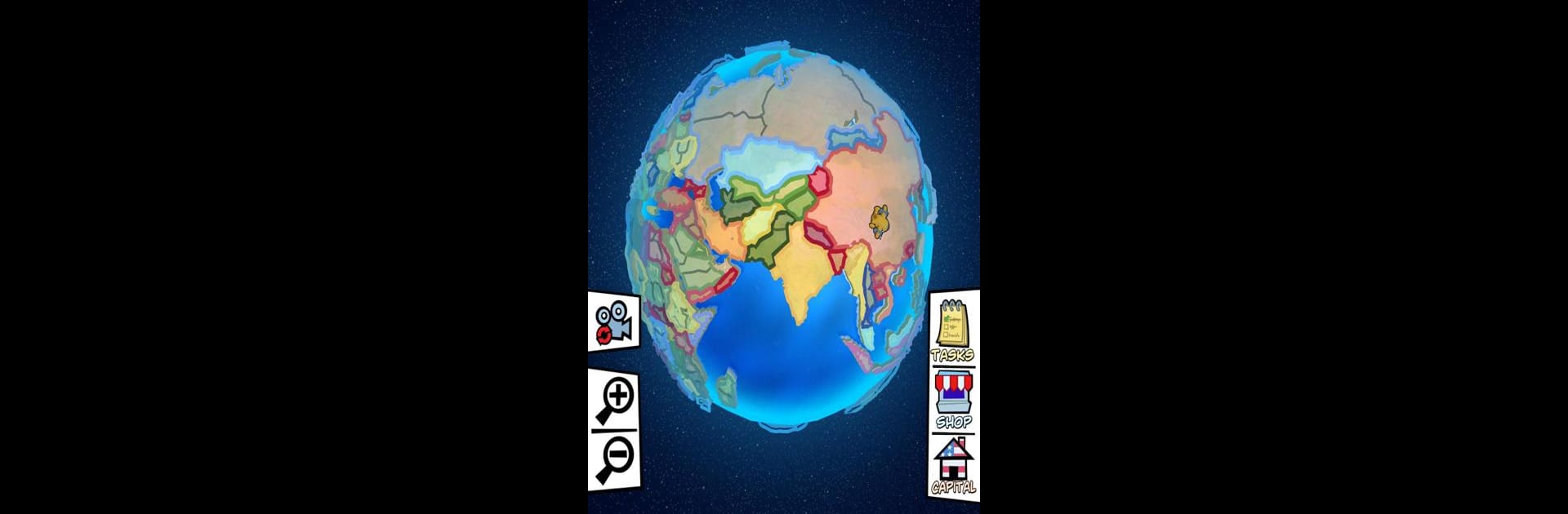

Country Balls: World Battle
Mainkan di PC dengan BlueStacks – platform Game-Game Android, dipercaya oleh lebih dari 500 juta gamer.
Halaman Dimodifikasi Aktif: 6 Nov 2024
Play Country Balls: World Battle on PC
Country Balls: World Battle is a Strategy game developed by MAD PIXEL GAMES LTD. BlueStacks app player is the best Android emulator to play this Android game on your PC or Mac for an immersive gaming experience.
About the Game
Get ready for a strategic twist with Country Balls: World Battle! In this engaging strategy game, developed by MAD PIXEL GAMES LTD, you’ll capture territories and expand your empire by battling directly or sparking revolts in enemy lands. Lead your unique Country Balls army to either seize victories through relentless combat or clever manipulation.
Game Features
- Territory Capture & Riots: Use your strategic skills to overcome enemies, either by direct battles or by inciting internal chaos.
- Dynamic Gameplay: Engage in real-time strategy battles, where each decision is crucial in your quest for dominance.
- Resource Management: Build a strong economy, fortify defenses, and watch out for rival plans.
- Customization Options: Showcase your style by customizing your Country Balls avatar while leading troops.
- Advanced Warfare: Unlock powerful options like nuclear weapons to easily crush and claim enemy territories.
Claim dominion over the globe with cunning tactics and bold moves in Country Balls: World Battle!
Mainkan Country Balls: World Battle di PC Mudah saja memulainya.
-
Unduh dan pasang BlueStacks di PC kamu
-
Selesaikan proses masuk Google untuk mengakses Playstore atau lakukan nanti
-
Cari Country Balls: World Battle di bilah pencarian di pojok kanan atas
-
Klik untuk menginstal Country Balls: World Battle dari hasil pencarian
-
Selesaikan proses masuk Google (jika kamu melewati langkah 2) untuk menginstal Country Balls: World Battle
-
Klik ikon Country Balls: World Battle di layar home untuk membuka gamenya



