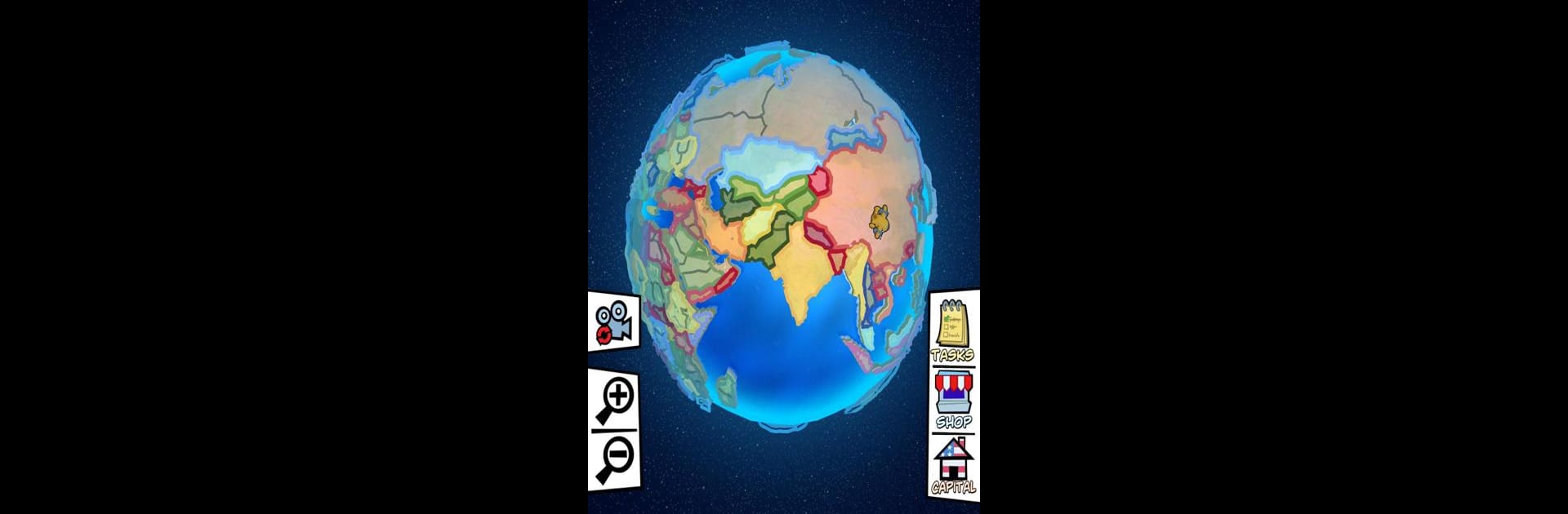

Country Balls: World Battle
เล่นบน PC ผ่าน BlueStacks - Android Gaming Platform ที่ได้รับความไว้วางใจจากเกมเมอร์ 500 ล้านคนทั่วโลก
Page Modified on: 27 ธ.ค. 2567
Play Country Balls: World Battle on PC or Mac
Country Balls: World Battle is a Strategy game developed by MAD PIXEL GAMES LTD. BlueStacks app player is the best Android emulator to play this Android game on your PC or Mac for an immersive gaming experience.
About the Game
Get ready for a strategic twist with Country Balls: World Battle! In this engaging strategy game, developed by MAD PIXEL GAMES LTD, you’ll capture territories and expand your empire by battling directly or sparking revolts in enemy lands. Lead your unique Country Balls army to either seize victories through relentless combat or clever manipulation.
Game Features
- Territory Capture & Riots: Use your strategic skills to overcome enemies, either by direct battles or by inciting internal chaos.
- Dynamic Gameplay: Engage in real-time strategy battles, where each decision is crucial in your quest for dominance.
- Resource Management: Build a strong economy, fortify defenses, and watch out for rival plans.
- Customization Options: Showcase your style by customizing your Country Balls avatar while leading troops.
- Advanced Warfare: Unlock powerful options like nuclear weapons to easily crush and claim enemy territories.
Claim dominion over the globe with cunning tactics and bold moves in Country Balls: World Battle!
เล่น Country Balls: World Battle บน PC ได้ง่ายกว่า
-
ดาวน์โหลดและติดตั้ง BlueStacks บน PC ของคุณ
-
ลงชื่อเข้าใช้แอคเคาท์ Google เพื่อเข้าสู่ Play Store หรือทำในภายหลัง
-
ค้นหา Country Balls: World Battle ในช่องค้นหาด้านขวาบนของโปรแกรม
-
คลิกเพื่อติดตั้ง Country Balls: World Battle จากผลการค้นหา
-
ลงชื่อเข้าใช้บัญชี Google Account (หากยังไม่ได้ทำในขั้นที่ 2) เพื่อติดตั้ง Country Balls: World Battle
-
คลิกที่ไอคอน Country Balls: World Battle ในหน้าจอเพื่อเริ่มเล่น



