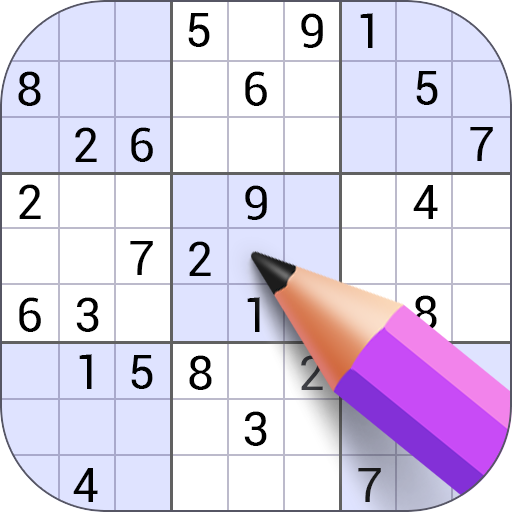Solitaire
在電腦上使用BlueStacks –受到5億以上的遊戲玩家所信任的Android遊戲平台。
Play Solitaire on PC or Mac
Immerse yourself in the timeless world of Solitaire , crafted by the renowned Classic Puzzle Games Maker. With this classic card game at your fingertips, you’ll experience hours of entertainment and challenge your strategic thinking in the board game category. Let’s delve into what makes this game a must-play.
Solitaire is a faithful adaptation of the beloved Solitaire card game that has captured the hearts of millions worldwide. As you dive into the game, you’ll find yourself captivated by its simplicity and addictive gameplay. The objective is straightforward: arrange the cards in ascending order by suit, ultimately stacking them in four foundation piles.
Within the board game category on Google Play, Solitaire stands out as a shining example of timeless entertainment. Its enduring popularity is a testament to its engaging nature and the expertise of Classic Puzzle Games Maker. With this app, you can enjoy a relaxing game of Solitaire anytime, anywhere, making it a perfect companion for those moments of downtime.
What sets Solitaire apart are its special features. The game offers multiple customizable themes and card designs, allowing you to tailor the experience to your preferences. You can also choose between draw-1 and draw-3 modes, catering to both casual and seasoned players. Furthermore, the game tracks your statistics, providing insights into your performance and progress over time.
Classic Puzzle Games Maker, the developer behind Solitaire , is renowned for its dedication to crafting high-quality, enjoyable games. Their commitment to excellence is evident in every aspect of this Solitaire adaptation. The intuitive interface, smooth gameplay, and frequent updates demonstrate their dedication to delivering a top-tier gaming experience.
For those who prefer a larger screen, Solitaire is also available for play on PC or Mac using BlueStacks. This means you can enjoy the game on your computer, offering a new level of convenience and comfort. Whether you’re on your mobile device or desktop, the allure of Solitaire remains irresistible.
In conclusion, Solitaire by Classic Puzzle Games Maker offers a timeless and enjoyable gaming experience within the board game category. With customizable themes, multiple game modes, and a commitment to quality, it’s a must-try for card game enthusiasts. You can now enjoy the classic Solitaire experience on PC or Mac using BlueStacks, making it even more accessible and engaging. Get ready to embark on your Solitaire journey on PC or Mac, and experience the game like never before.
在電腦上遊玩Solitaire . 輕易上手.
-
在您的電腦上下載並安裝BlueStacks
-
完成Google登入後即可訪問Play商店,或等你需要訪問Play商店十再登入
-
在右上角的搜索欄中尋找 Solitaire
-
點擊以從搜索結果中安裝 Solitaire
-
完成Google登入(如果您跳過了步驟2),以安裝 Solitaire
-
在首頁畫面中點擊 Solitaire 圖標來啟動遊戲