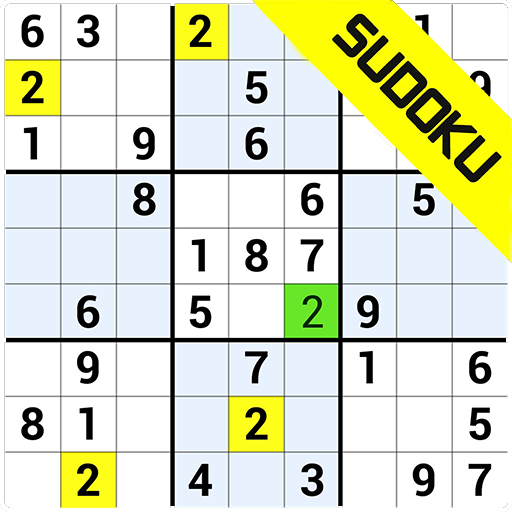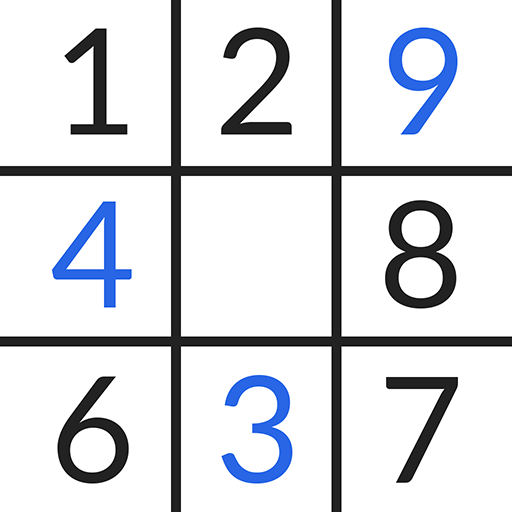Sudoku classique quotidien
Jouez sur PC avec BlueStacks - la plate-forme de jeu Android, approuvée par + 500M de joueurs.
Page Modifiée le: 2 septembre 2021
Play Daily Sudoku Classic on PC
Wooden Sudoku Classic is a classical brain sudoku puzzle game for sudoku lovers. You can download this sudoku game and enjoy 1000+ challenging sodoku puzzles to train brain anywhere anytime. Moreover, addictive daily sudoku puzzles come everyday, you can take the challenge and try to solve all sodoko puzzles, to practice logical thinking, memory and number puzzle solving strategy. An ideal time killer game for everyone only want to try some casual and easy gameplay.
Classic Wooden Sudoku is a logic-based number place game. All you need to do is to place the number 1 to 9 into the grid cells, to make them appear only once in each column, row and grid. Play our Sudoku puzzle game, tease your brain and sharpen your mind, also learn Sudoku solving techniques.
Wooden Sudoku Classic - Addictive Daily Sudoku Puzzle features:
-Four difficulty levels allows you to experience the most classic Sudoku gameplay, whatever you are a beginner or advanced player. You can choose from mini Sudoku, easy Sudoku, medium Sudoku and hard Sudoku modes.
-Useful hints and boosters to help you fill the grid when get stuck.
-Daily challenge comes everyday with new sodoko puzzles.
-Various colored themes help protect your eyes for long-time Sudoku solving.
-Auto save your Sudoku progress to continue anywhere anytime.
-Play with no time limit and no WiFi. Play offline or online.
When can you play Wooden Sudoku Classic?
- Stay at home alone or with your family and friends.
- In the office alone or with your workmates.
- Wait for a bus, train or airplane.
- On your way home or to the office.
- Take a break to rest yourself after longtime work or study.
- Before or after each meal.
- Relax brain before sleeping.
...
Once opening our Sudoku puzzle, you can follow the tutorial to learn how to play. The further you go, the higher difficulty you can try. Finally, you'll find yourself being a Sudoku master. Download this classic Sudoku game and have fun with your family and friends now!
If you have any question about Sudoku, please send your feedback to
zoey.wangdi@gmail.com.
Jouez à Sudoku classique quotidien sur PC. C'est facile de commencer.
-
Téléchargez et installez BlueStacks sur votre PC
-
Connectez-vous à Google pour accéder au Play Store ou faites-le plus tard
-
Recherchez Sudoku classique quotidien dans la barre de recherche dans le coin supérieur droit
-
Cliquez pour installer Sudoku classique quotidien à partir des résultats de la recherche
-
Connectez-vous à Google (si vous avez ignoré l'étape 2) pour installer Sudoku classique quotidien
-
Cliquez sur l'icône Sudoku classique quotidien sur l'écran d'accueil pour commencer à jouer