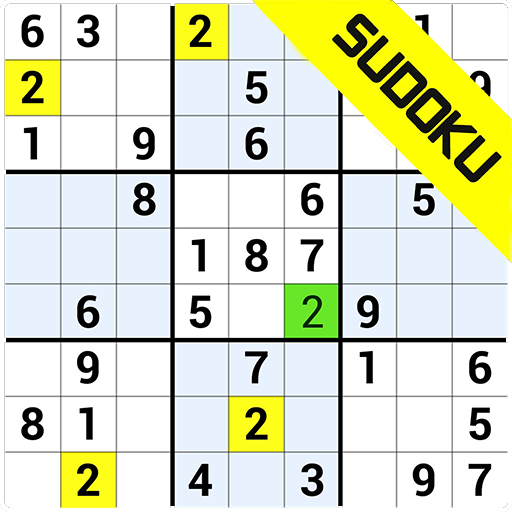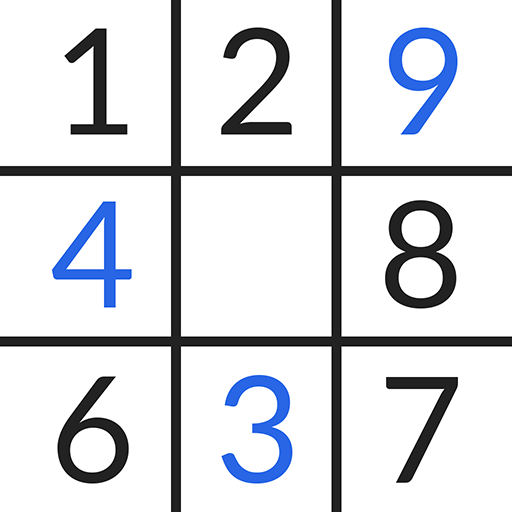Sudoku Klasik Harian
Mainkan di PC dengan BlueStacks – platform Game-Game Android, dipercaya oleh lebih dari 500 juta gamer.
Halaman Dimodifikasi Aktif: 2 September 2021
Play Daily Sudoku Classic on PC
Wooden Sudoku Classic is a classical brain sudoku puzzle game for sudoku lovers. You can download this sudoku game and enjoy 1000+ challenging sodoku puzzles to train brain anywhere anytime. Moreover, addictive daily sudoku puzzles come everyday, you can take the challenge and try to solve all sodoko puzzles, to practice logical thinking, memory and number puzzle solving strategy. An ideal time killer game for everyone only want to try some casual and easy gameplay.
Classic Wooden Sudoku is a logic-based number place game. All you need to do is to place the number 1 to 9 into the grid cells, to make them appear only once in each column, row and grid. Play our Sudoku puzzle game, tease your brain and sharpen your mind, also learn Sudoku solving techniques.
Wooden Sudoku Classic - Addictive Daily Sudoku Puzzle features:
-Four difficulty levels allows you to experience the most classic Sudoku gameplay, whatever you are a beginner or advanced player. You can choose from mini Sudoku, easy Sudoku, medium Sudoku and hard Sudoku modes.
-Useful hints and boosters to help you fill the grid when get stuck.
-Daily challenge comes everyday with new sodoko puzzles.
-Various colored themes help protect your eyes for long-time Sudoku solving.
-Auto save your Sudoku progress to continue anywhere anytime.
-Play with no time limit and no WiFi. Play offline or online.
When can you play Wooden Sudoku Classic?
- Stay at home alone or with your family and friends.
- In the office alone or with your workmates.
- Wait for a bus, train or airplane.
- On your way home or to the office.
- Take a break to rest yourself after longtime work or study.
- Before or after each meal.
- Relax brain before sleeping.
...
Once opening our Sudoku puzzle, you can follow the tutorial to learn how to play. The further you go, the higher difficulty you can try. Finally, you'll find yourself being a Sudoku master. Download this classic Sudoku game and have fun with your family and friends now!
If you have any question about Sudoku, please send your feedback to
zoey.wangdi@gmail.com.
Mainkan Sudoku Klasik Harian di PC Mudah saja memulainya.
-
Unduh dan pasang BlueStacks di PC kamu
-
Selesaikan proses masuk Google untuk mengakses Playstore atau lakukan nanti
-
Cari Sudoku Klasik Harian di bilah pencarian di pojok kanan atas
-
Klik untuk menginstal Sudoku Klasik Harian dari hasil pencarian
-
Selesaikan proses masuk Google (jika kamu melewati langkah 2) untuk menginstal Sudoku Klasik Harian
-
Klik ikon Sudoku Klasik Harian di layar home untuk membuka gamenya