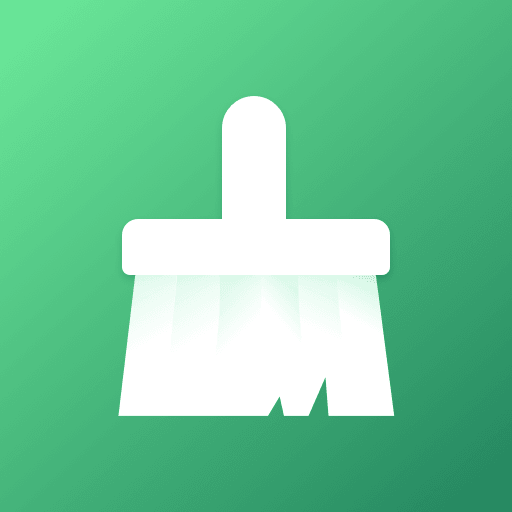Clean Booster - Phone Cleaner & Speed Booster
Play on PC with BlueStacks – the Android Gaming Platform, trusted by 500M+ gamers.
Page Modified on: December 11, 2019
Play Clean Booster - Phone Cleaner & Speed Booster on PC
3 Highlights:
👍Simple: simple design & clear frame;
👍Small size: Multiple functions but very small in APK size.
👍Easy to use: When using a function, only one click, the app will finish the rest.
5 Main Features
🌟Junk Files Cleaner
Cleaning function helps you scan and find all kinds of junk files in your phone, including temp files, caches, Apk files, empty folders, etc. The junk files will make your phone get slow down over time and even get stuck sometime. After scanning, you can delete all the junk files with only one tap, which can free up storage space and boost the running speed.
🌟Phone Speed Booster
Phones running speed depends on RAM occupation. When too many apps are running at the same time, the RAM get smaller and smaller. The phone will get stuck. The boost function of the Clean Booster can stop all the processes running in the background with only one click, making your phone run much faster. Using this function before gaming or shopping, you will get a better surfing experience.
🌟Battery Saver
Close the apps running in the background in time can dramatically reduce the drain of the battery, which helps to lengthen stand-by time and decreases the times of charging. It can protect your battery and save power.
🌟CPU Cooler
Analyze CPU usage and find the apps that cause the overheating problem of the device. End those apps with one tap to decrease CPU temperature.
🌟App Manager
Uninstall the apps in a batch.
Sort the apps by time and size.
Download Clean Booster to optimize your Android devices now!
Suggestions and advice are always welcomed!
If you have any problems, leave us a comment or contact us by email: cleanboosterservice@gmail.com
Play Clean Booster - Phone Cleaner & Speed Booster on PC. It’s easy to get started.
-
Download and install BlueStacks on your PC
-
Complete Google sign-in to access the Play Store, or do it later
-
Look for Clean Booster - Phone Cleaner & Speed Booster in the search bar at the top right corner
-
Click to install Clean Booster - Phone Cleaner & Speed Booster from the search results
-
Complete Google sign-in (if you skipped step 2) to install Clean Booster - Phone Cleaner & Speed Booster
-
Click the Clean Booster - Phone Cleaner & Speed Booster icon on the home screen to start playing