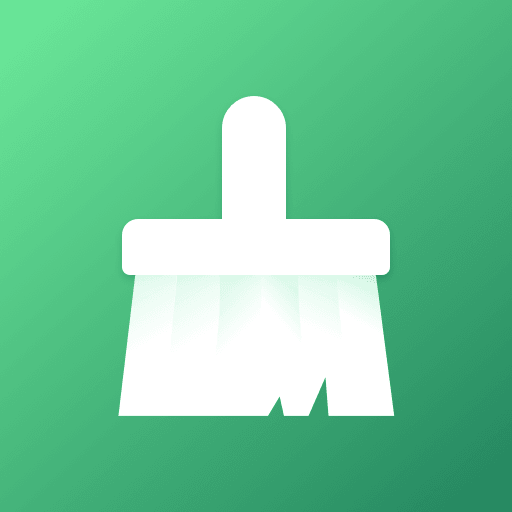手机清理加速器 - 手机清理 & 加速,省电,应用管理,CPU降温,优化系统;
工具 | SM Health Team
在電腦上使用BlueStacks –受到5億以上的遊戲玩家所信任的Android遊戲平台。
Play Clean Booster - Phone Cleaner & Speed Booster on PC
Phone gets slow over time? No enough storage? Clean Booster is developed to solve your problem. It can effectively remove junk files from your phone, boost the phone speed, cool down CPU, extend battery life and manage installed apps. With professional functions, Clean Booster will optimize your phone performance and make it run like a new device.
3 Highlights:
👍Simple: simple design & clear frame;
👍Small size: Multiple functions but very small in APK size.
👍Easy to use: When using a function, only one click, the app will finish the rest.
5 Main Features
🌟Junk Files Cleaner
Cleaning function helps you scan and find all kinds of junk files in your phone, including temp files, caches, Apk files, empty folders, etc. The junk files will make your phone get slow down over time and even get stuck sometime. After scanning, you can delete all the junk files with only one tap, which can free up storage space and boost the running speed.
🌟Phone Speed Booster
Phones running speed depends on RAM occupation. When too many apps are running at the same time, the RAM get smaller and smaller. The phone will get stuck. The boost function of the Clean Booster can stop all the processes running in the background with only one click, making your phone run much faster. Using this function before gaming or shopping, you will get a better surfing experience.
🌟Battery Saver
Close the apps running in the background in time can dramatically reduce the drain of the battery, which helps to lengthen stand-by time and decreases the times of charging. It can protect your battery and save power.
🌟CPU Cooler
Analyze CPU usage and find the apps that cause the overheating problem of the device. End those apps with one tap to decrease CPU temperature.
🌟App Manager
Uninstall the apps in a batch.
Sort the apps by time and size.
Download Clean Booster to optimize your Android devices now!
Suggestions and advice are always welcomed!
If you have any problems, leave us a comment or contact us by email: cleanboosterservice@gmail.com
3 Highlights:
👍Simple: simple design & clear frame;
👍Small size: Multiple functions but very small in APK size.
👍Easy to use: When using a function, only one click, the app will finish the rest.
5 Main Features
🌟Junk Files Cleaner
Cleaning function helps you scan and find all kinds of junk files in your phone, including temp files, caches, Apk files, empty folders, etc. The junk files will make your phone get slow down over time and even get stuck sometime. After scanning, you can delete all the junk files with only one tap, which can free up storage space and boost the running speed.
🌟Phone Speed Booster
Phones running speed depends on RAM occupation. When too many apps are running at the same time, the RAM get smaller and smaller. The phone will get stuck. The boost function of the Clean Booster can stop all the processes running in the background with only one click, making your phone run much faster. Using this function before gaming or shopping, you will get a better surfing experience.
🌟Battery Saver
Close the apps running in the background in time can dramatically reduce the drain of the battery, which helps to lengthen stand-by time and decreases the times of charging. It can protect your battery and save power.
🌟CPU Cooler
Analyze CPU usage and find the apps that cause the overheating problem of the device. End those apps with one tap to decrease CPU temperature.
🌟App Manager
Uninstall the apps in a batch.
Sort the apps by time and size.
Download Clean Booster to optimize your Android devices now!
Suggestions and advice are always welcomed!
If you have any problems, leave us a comment or contact us by email: cleanboosterservice@gmail.com
在電腦上遊玩手机清理加速器 - 手机清理 & 加速,省电,应用管理,CPU降温,优化系统; . 輕易上手.
-
在您的電腦上下載並安裝BlueStacks
-
完成Google登入後即可訪問Play商店,或等你需要訪問Play商店十再登入
-
在右上角的搜索欄中尋找 手机清理加速器 - 手机清理 & 加速,省电,应用管理,CPU降温,优化系统;
-
點擊以從搜索結果中安裝 手机清理加速器 - 手机清理 & 加速,省电,应用管理,CPU降温,优化系统;
-
完成Google登入(如果您跳過了步驟2),以安裝 手机清理加速器 - 手机清理 & 加速,省电,应用管理,CPU降温,优化系统;
-
在首頁畫面中點擊 手机清理加速器 - 手机清理 & 加速,省电,应用管理,CPU降温,优化系统; 圖標來啟動遊戲