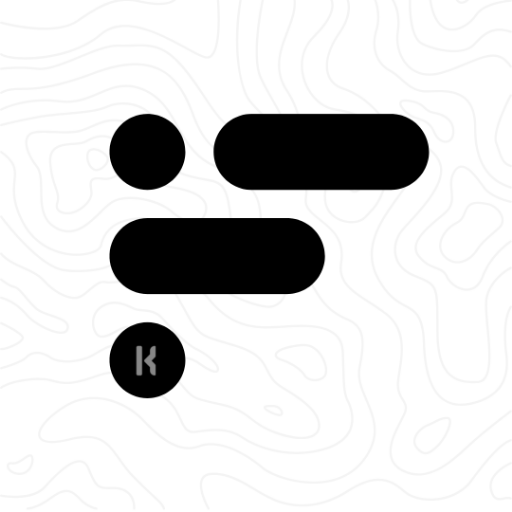Clear for kwgt
Play on PC with BlueStacks – the Android Gaming Platform, trusted by 500M+ gamers.
Page Modified on: January 16, 2020
Play Clear for kwgt on PC
A KWGT widget pack inspired from the cards and logos design .The best widgets and Unique design for your homescreen setup.
please install the pro key version to use them
KWGT https://goo.gl/1GcKrB
Pro key https://goo.gl/W1ZZKA
Let's make the Awesome Homescreen Design!
Play Clear for kwgt on PC. It’s easy to get started.
-
Download and install BlueStacks on your PC
-
Complete Google sign-in to access the Play Store, or do it later
-
Look for Clear for kwgt in the search bar at the top right corner
-
Click to install Clear for kwgt from the search results
-
Complete Google sign-in (if you skipped step 2) to install Clear for kwgt
-
Click the Clear for kwgt icon on the home screen to start playing