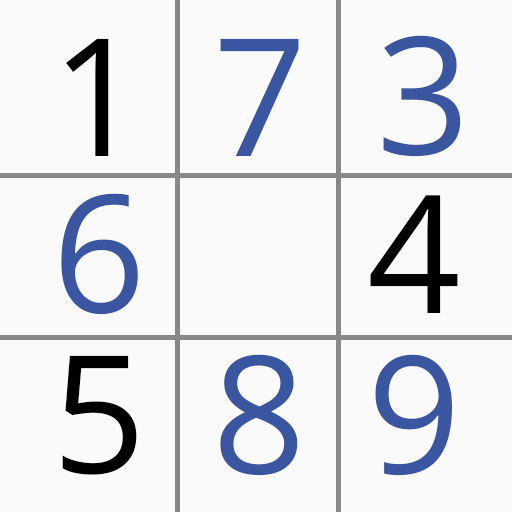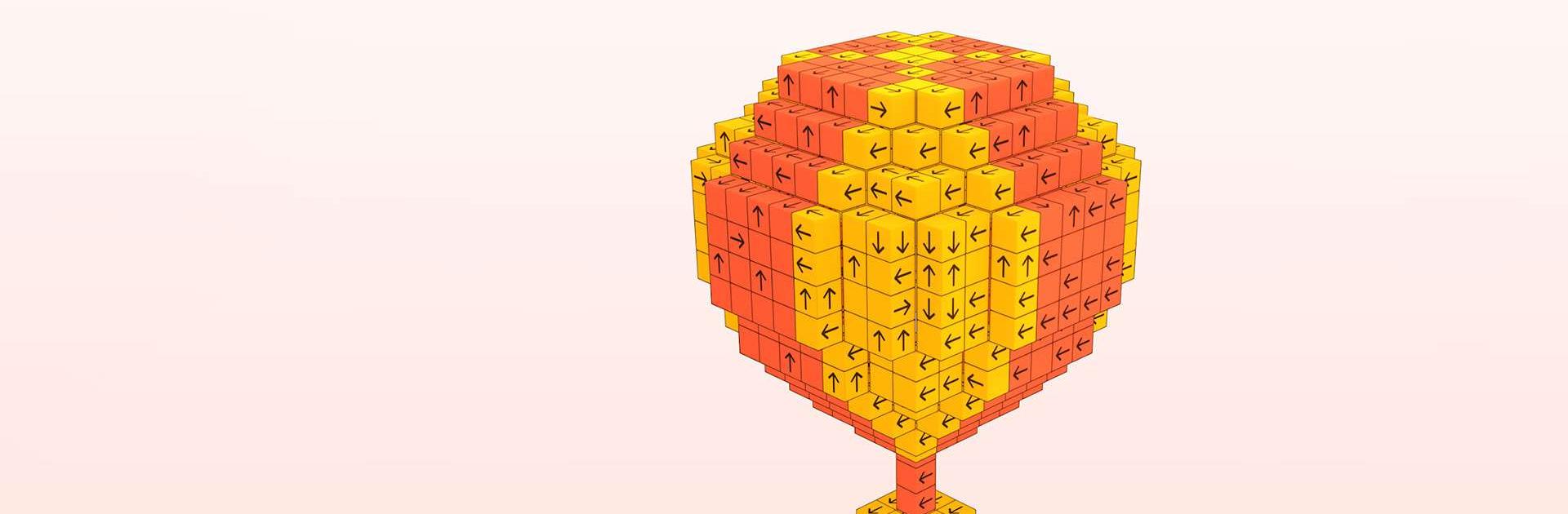

Tap Out - Take 3D Blocks Away
Play on PC with BlueStacks – the Android Gaming Platform, trusted by 500M+ gamers.
Page Modified on: Dec 3, 2024
Play Tap Out - Take 3D Blocks Away on PC or Mac
Tap Out – Take 3D Blocks Away is a Puzzle game developed by EasyFun Game. BlueStacks app player is the best platform to play this Android game on your PC or Mac for an immersive gaming experience.
Welcome to the captivating world of Tap Out – Take 3D Blocks Away, where leisure meets mental challenge. If you’re in search of a game that not only entertains but also engages your brain, you’ve found your perfect match.
Imagine a puzzle game that takes the concept of 3D blocks to a whole new level. Your task? To tap away these blocks, one strategic move at a time. It might sound simple, but beneath the surface lies a world of complexity. Each tap requires careful consideration, every move a step toward unraveling the puzzle.
What sets Tap Out apart is its ability to offer relaxation intertwined with mental stimulation. As you tap away the blocks, you’re not just passing the time; you’re exercising your imagination. The game challenges your spatial reasoning, your ability to visualize patterns, and your strategic planning.
Tap Out is more than just a game; it’s a mind-teasing adventure. It’s about finding the right angles, uncovering hidden patterns, and mastering the art of deduction. Whether you’re a casual gamer looking to unwind or a puzzle enthusiast seeking a challenge, Tap Out promises an experience that will captivate your imagination and engage your intellect. So, if you’re ready to tap into a world of 3D puzzles, sharpen your mind, and enjoy some relaxing yet stimulating gameplay, Tap Out – Take 3D Blocks Away is your perfect companion. Enjoy this game with BlueStacks today!
Play Tap Out - Take 3D Blocks Away on PC. It’s easy to get started.
-
Download and install BlueStacks on your PC
-
Complete Google sign-in to access the Play Store, or do it later
-
Look for Tap Out - Take 3D Blocks Away in the search bar at the top right corner
-
Click to install Tap Out - Take 3D Blocks Away from the search results
-
Complete Google sign-in (if you skipped step 2) to install Tap Out - Take 3D Blocks Away
-
Click the Tap Out - Take 3D Blocks Away icon on the home screen to start playing