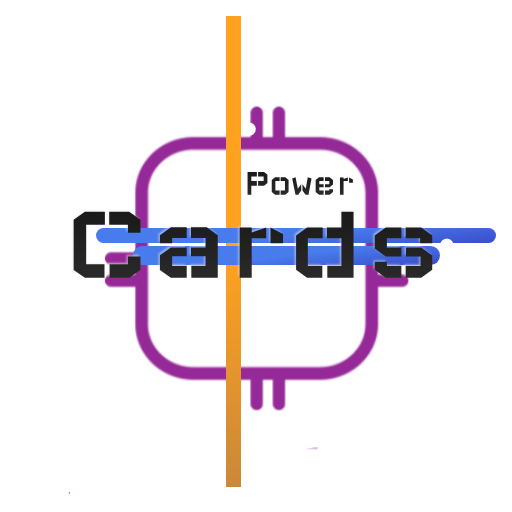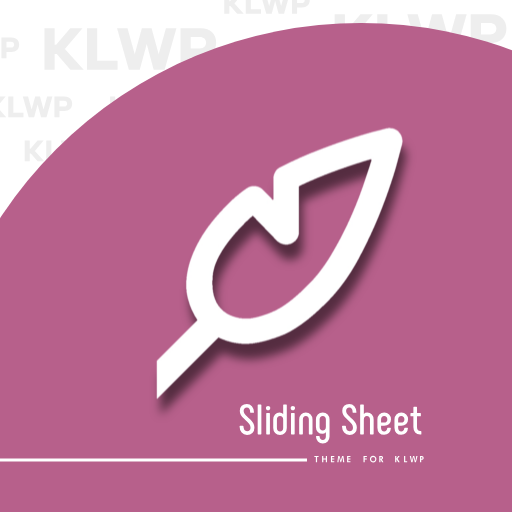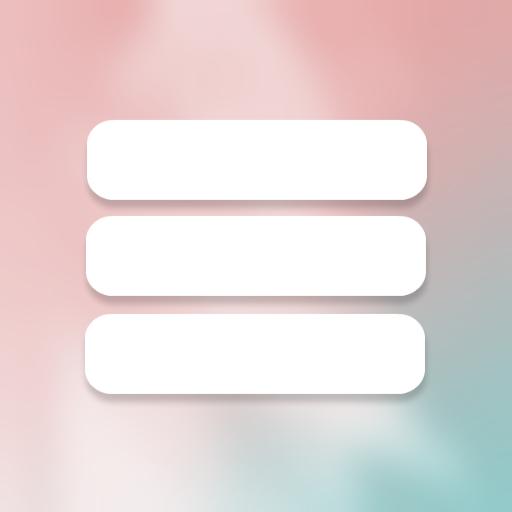
Clear UI for KLWP
个性化 | Eduardo B5to
在電腦上使用BlueStacks –受到5億以上的遊戲玩家所信任的Android遊戲平台。
Play Clear UI for KLWP on PC
This is not a stand alone app. Theme require Kustom Live Wallpaper Maker PRO application
What you need:
✔ Kustom (KLWP) PRO
✔ Compatible launcher that supported by KLWP (Nova launcher is recommended)
How to install:
✔ Download Rings for KLWP
✔ Open your KLWP app
✔ Choose menu icon on top left, then load preset
✔ Find and tap on the Rings for KLWP Theme
✔ Hit "SAVE" button on the top right
Instructions:
In the Nova launcher settings you need:
✔ select 1 screen
✔ set wallpaper scrolling
✔ hide status bar and dock
Supports all screen phone screen sizes..
• Nav bar support in settings
• 9 Wallpapers
• 8 Different colors to choose from
• 5 languages
• Social media
• Current weather and forecast information
• Rss news feeds
• Events
• Music player
Please contact me with any questions / problems to email or travel Twitter: https://twitter.com/EduardoB5to, before leaving a negative rating.
What you need:
✔ Kustom (KLWP) PRO
✔ Compatible launcher that supported by KLWP (Nova launcher is recommended)
How to install:
✔ Download Rings for KLWP
✔ Open your KLWP app
✔ Choose menu icon on top left, then load preset
✔ Find and tap on the Rings for KLWP Theme
✔ Hit "SAVE" button on the top right
Instructions:
In the Nova launcher settings you need:
✔ select 1 screen
✔ set wallpaper scrolling
✔ hide status bar and dock
Supports all screen phone screen sizes..
• Nav bar support in settings
• 9 Wallpapers
• 8 Different colors to choose from
• 5 languages
• Social media
• Current weather and forecast information
• Rss news feeds
• Events
• Music player
Please contact me with any questions / problems to email or travel Twitter: https://twitter.com/EduardoB5to, before leaving a negative rating.
在電腦上遊玩Clear UI for KLWP . 輕易上手.
-
在您的電腦上下載並安裝BlueStacks
-
完成Google登入後即可訪問Play商店,或等你需要訪問Play商店十再登入
-
在右上角的搜索欄中尋找 Clear UI for KLWP
-
點擊以從搜索結果中安裝 Clear UI for KLWP
-
完成Google登入(如果您跳過了步驟2),以安裝 Clear UI for KLWP
-
在首頁畫面中點擊 Clear UI for KLWP 圖標來啟動遊戲