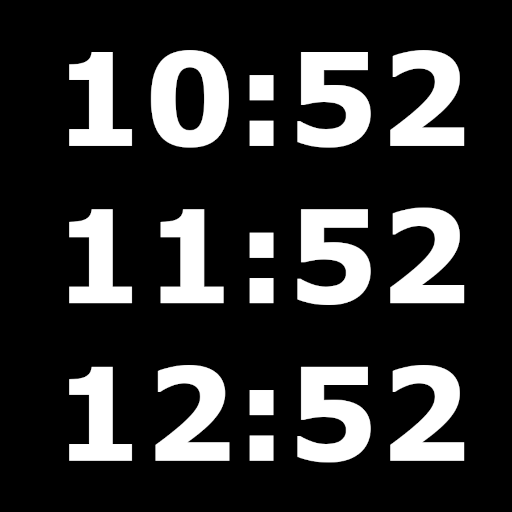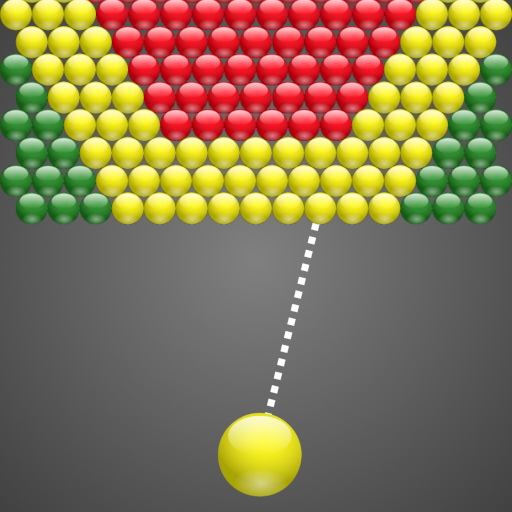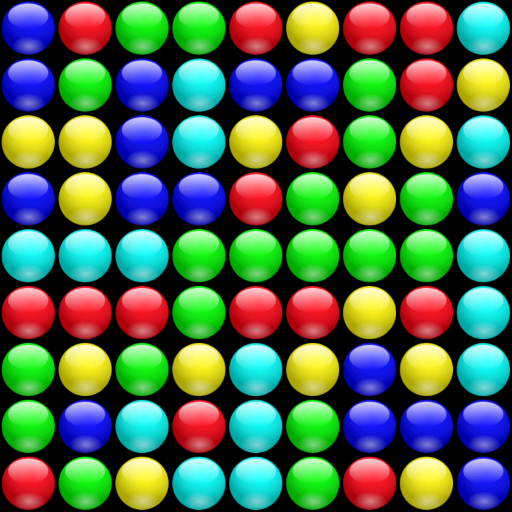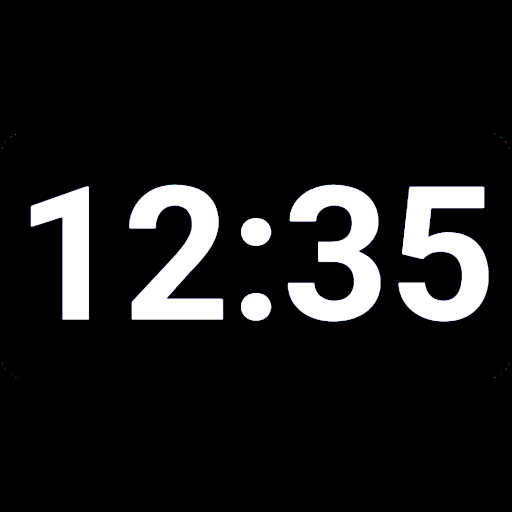
Widget de relógio
Jogue no PC com BlueStacks - A Plataforma de Jogos Android, confiada por mais de 500 milhões de jogadores.
Página modificada em: 14 de set. de 2024
Play Magic Clock Widget on PC
Key Features:
Flexible Time & Date Formats: Select from multiple time and date formats to display on your widget. Whether you prefer 12-hour or 24-hour formats, or need the date in different styles, our app has you covered.
Alarm Display: Never miss an alarm again. Our widget can display your next scheduled alarm, ensuring you're always on top of your schedule.
Time Zone Support: Keep track of time across different regions with our time zone support. Perfect for travelers and those with friends and family in different parts of the world.
Widget Layouts & Sizes: Customize your clock widget's layout and size to fit perfectly on your home screen. Choose from various layouts and adjust the size to match your preferences and screen space.
Diverse Backgrounds: Choose from a variety of backgrounds to make your clock widget truly unique.
Easy Customization: Our intuitive interface makes it easy to customize your widget. Personalize colors, fonts, and other details to create a widget that fits your style.
Seamless Integration: Our clock widget integrates seamlessly with your Android home screen, providing a beautiful and functional timekeeping tool at a glance.
Enhance your Android experience with our highly customizable clock widget app. Download now and start creating the perfect clock widget for your home screen!
Jogue Widget de relógio no PC. É fácil começar.
-
Baixe e instale o BlueStacks no seu PC
-
Conclua o login do Google para acessar a Play Store ou faça isso mais tarde
-
Procure por Widget de relógio na barra de pesquisa no canto superior direito
-
Clique para instalar Widget de relógio a partir dos resultados da pesquisa
-
Conclua o login do Google (caso você pulou a etapa 2) para instalar o Widget de relógio
-
Clique no ícone do Widget de relógio na tela inicial para começar a jogar