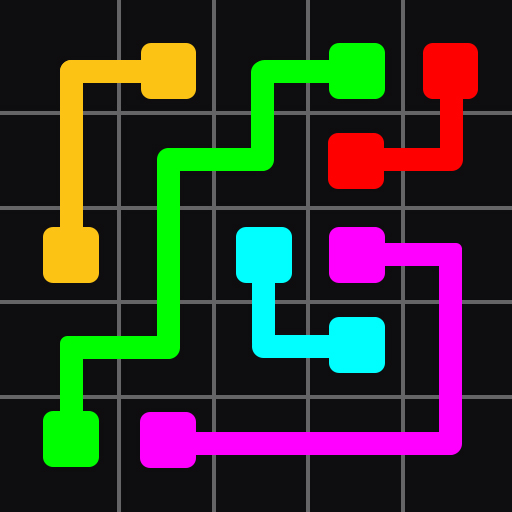Goods Sort - Match 3D Master
Graj na PC z BlueStacks – Platforma gamingowa Android, która uzyskała zaufanie ponad 500 milionów graczy!
Strona zmodyfikowana w dniu: 26 lut 2024
Play Goods Sort - Match 3D Master on PC
With well-designed levels and millions of goods to sort, this game offers a delightful and accessible experience. The vibrant and vivid art style breathes vibrancy into the goods, making it not just a puzzle but a visual treat. Engage in Challenges mode for special experiences, gain stunning rewards, and unlock precious prizes. Enjoy an easy-to-play experience that effortlessly kills time and provides relaxation. This game serves as a brain training exercise, enhancing your arranging skills, time management abilities, and even contributing to an improved IQ score.
HOW TO PLAY:
Embark on the challenge of matching goods through triple match mechanics in randomly arranged cabinets. Swiftly sort millions of items, unveiling a captivating and intuitive gameplay. Navigate well-designed levels with ease, making it accessible to players of all skill levels.
FEATURES OF GOODS SORT:
- Straightforward gameplay
- Engage in a vast array of well-designed puzzle levels, each offering a unique sorting challenge.
- Handy tips in Goods Sort: Tackle tricky triple tile puzzles with abundant rewards like boosters and coins
- Brilliant and colorful realistic 3D items in various theme: beverages, canned food, fast food, snacks, toys,...
- Conquer challenging modes, unveiling special puzzle modes and become a match master
- Play anytime, anywhere, enjoying the seamless accessibility of Goods Sort - Match 3D Master.
- Participate in diverse event challenges, including thrilling seasonal events and occasional updates introducing fresh content.
Ready to elevate your puzzle-solving skills? Goods Sort - Match 3D Master guarantees an immersive experience where goods, puzzle, and triple match combine for an unforgettable journey. Dive in, sort, match, and conquer the ultimate puzzle adventure today!
Zagraj w Goods Sort - Match 3D Master na PC. To takie proste.
-
Pobierz i zainstaluj BlueStacks na PC
-
Zakończ pomyślnie ustawienie Google, aby otrzymać dostęp do sklepu Play, albo zrób to później.
-
Wyszukaj Goods Sort - Match 3D Master w pasku wyszukiwania w prawym górnym rogu.
-
Kliknij, aby zainstalować Goods Sort - Match 3D Master z wyników wyszukiwania
-
Ukończ pomyślnie rejestrację Google (jeśli krok 2 został pominięty) aby zainstalować Goods Sort - Match 3D Master
-
Klinij w ikonę Goods Sort - Match 3D Master na ekranie startowym, aby zacząć grę