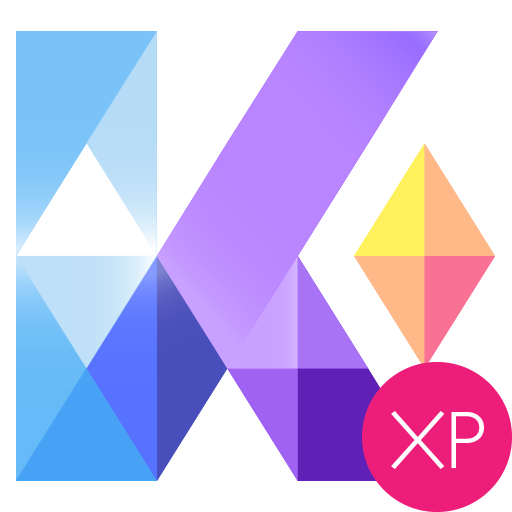Colourform XP (for HD Widgets)
العب على الكمبيوتر الشخصي مع BlueStacks - نظام أندرويد للألعاب ، موثوق به من قبل أكثر من 500 مليون لاعب.
تم تعديل الصفحة في: 15 يناير 2015
Play Colourform XP (for HD Widgets) on PC
- 50+ widgets for phones & tablets
- background color & opacity
- custom weather icons
- color clock time and am/pm
- quick settings & indicators
- smart weather stats
- widget sizes: 1x1, 1x2, 1x4, 2x1, 4x1, 4x2, 4x4, 6x1, 6x2, 8x2
- (no lock screen widgets)
FAQ
How do I install?
Just install from the Play Store. HD Widgets will find it automatically.
How do I use these?
1) Create a new widget
2) In the configuration screen, select themes from the top menu
Can I change my current widget to this theme?
Sorry, no. Each theme has unique widgets and layouts.
What's the difference between Colourform and Colourform XP?
Colourform XP is a paid expansion pack with everything in Colourform plus more layouts, colors, and settings.
Why are there no lock screen widgets?
Lock screen widgets are going away. Google is replacing them with Smart Notifications this fall.
* * * * * * * * * * * * * *
IMPORTANT: THIS WILL NOT WORK WITHOUT HD WIDGETS
This is a theme pack for HD Widgets 4.1 & up.
HD Widgets must be installed and running on your device.
You can find HD Widgets here.
* * * * * * * * * * * * * *
العب Colourform XP (for HD Widgets) على جهاز الكمبيوتر. من السهل البدء.
-
قم بتنزيل BlueStacks وتثبيته على جهاز الكمبيوتر الخاص بك
-
أكمل تسجيل الدخول إلى Google للوصول إلى متجر Play ، أو قم بذلك لاحقًا
-
ابحث عن Colourform XP (for HD Widgets) في شريط البحث أعلى الزاوية اليمنى
-
انقر لتثبيت Colourform XP (for HD Widgets) من نتائج البحث
-
أكمل تسجيل الدخول إلى Google (إذا تخطيت الخطوة 2) لتثبيت Colourform XP (for HD Widgets)
-
انقر على أيقونة Colourform XP (for HD Widgets) على الشاشة الرئيسية لبدء اللعب