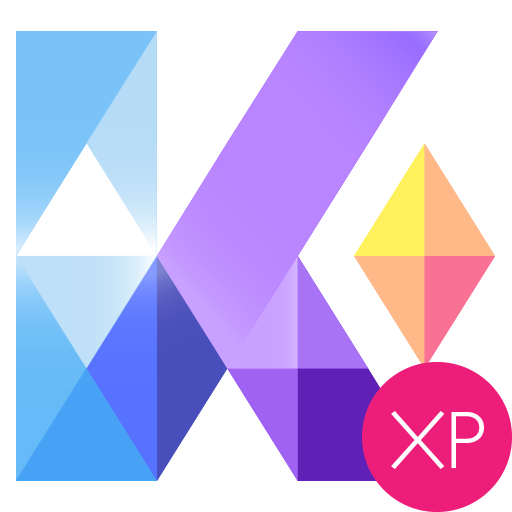Colourform XP (for HD Widgets)
Gioca su PC con BlueStacks: la piattaforma di gioco Android, considerata affidabile da oltre 500 milioni di giocatori.
Pagina modificata il: 15 gennaio 2015
Play Colourform XP (for HD Widgets) on PC
- 50+ widgets for phones & tablets
- background color & opacity
- custom weather icons
- color clock time and am/pm
- quick settings & indicators
- smart weather stats
- widget sizes: 1x1, 1x2, 1x4, 2x1, 4x1, 4x2, 4x4, 6x1, 6x2, 8x2
- (no lock screen widgets)
FAQ
How do I install?
Just install from the Play Store. HD Widgets will find it automatically.
How do I use these?
1) Create a new widget
2) In the configuration screen, select themes from the top menu
Can I change my current widget to this theme?
Sorry, no. Each theme has unique widgets and layouts.
What's the difference between Colourform and Colourform XP?
Colourform XP is a paid expansion pack with everything in Colourform plus more layouts, colors, and settings.
Why are there no lock screen widgets?
Lock screen widgets are going away. Google is replacing them with Smart Notifications this fall.
* * * * * * * * * * * * * *
IMPORTANT: THIS WILL NOT WORK WITHOUT HD WIDGETS
This is a theme pack for HD Widgets 4.1 & up.
HD Widgets must be installed and running on your device.
You can find HD Widgets here.
* * * * * * * * * * * * * *
Gioca Colourform XP (for HD Widgets) su PC. È facile iniziare.
-
Scarica e installa BlueStacks sul tuo PC
-
Completa l'accesso a Google per accedere al Play Store o eseguilo in un secondo momento
-
Cerca Colourform XP (for HD Widgets) nella barra di ricerca nell'angolo in alto a destra
-
Fai clic per installare Colourform XP (for HD Widgets) dai risultati della ricerca
-
Completa l'accesso a Google (se hai saltato il passaggio 2) per installare Colourform XP (for HD Widgets)
-
Fai clic sull'icona Colourform XP (for HD Widgets) nella schermata principale per iniziare a giocare