
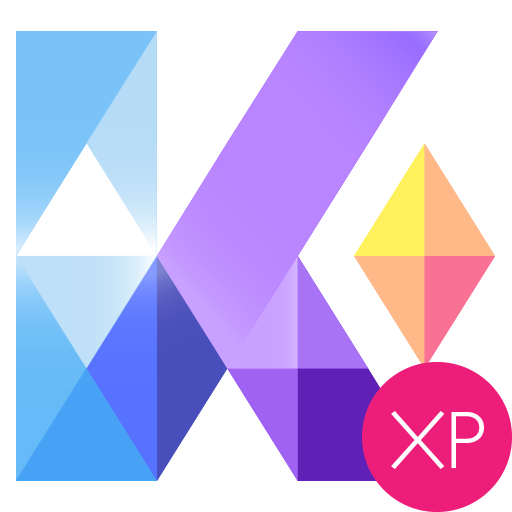
Kairo XP (for HD Widgets)
Mainkan di PC dengan BlueStacks – platform Game-Game Android, dipercaya oleh lebih dari 500 juta gamer.
Halaman Dimodifikasi Aktif: 7 Januari 2015
Play Kairo XP (for HD Widgets) on PC
- 40+ widgets for phones & tablets
- background color & opacity
- custom weather icons
- color clock time and am/pm
- quick settings & indicators
- smart weather stats
- widget sizes: 1x1, 1x2, 1x4, 2x1, 4x1, 4x2, 4x4, 6x1, 6x2, 8x2
- (no lock screen widgets)
FAQ
How do I install?
Just install from the Play Store. HD Widgets will find it automatically.
How do I use these?
1) Create a new widget
2) In the configuration screen, select themes from the top menu
Can I change my current widget to this theme?
Sorry, no. Each theme has unique widgets and layouts.
What's the difference between Kairo and Kairo XP?
Kairo XP is a paid expansion pack with everything in Kairo plus more layouts, colors, and settings.
Why are there no lock screen widgets?
Lock screen widgets are going away. Google is replacing them with Smart Notifications this fall.
* * * * * * * * * * * * * *
IMPORTANT: THIS WILL NOT WORK WITHOUT HD WIDGETS
This is a theme pack for HD Widgets 4.1 & up.
HD Widgets must be installed and running on your device.
You can find HD Widgets here.
* * * * * * * * * * * * * *
Mainkan Kairo XP (for HD Widgets) di PC Mudah saja memulainya.
-
Unduh dan pasang BlueStacks di PC kamu
-
Selesaikan proses masuk Google untuk mengakses Playstore atau lakukan nanti
-
Cari Kairo XP (for HD Widgets) di bilah pencarian di pojok kanan atas
-
Klik untuk menginstal Kairo XP (for HD Widgets) dari hasil pencarian
-
Selesaikan proses masuk Google (jika kamu melewati langkah 2) untuk menginstal Kairo XP (for HD Widgets)
-
Klik ikon Kairo XP (for HD Widgets) di layar home untuk membuka gamenya




