
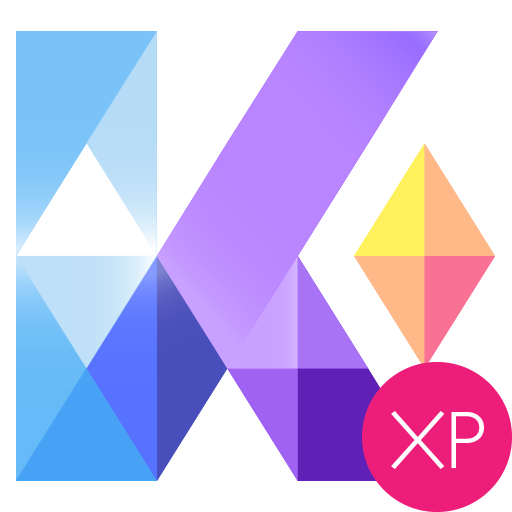
Kairo XP (for HD Widgets)
Graj na PC z BlueStacks – Platforma gamingowa Android, która uzyskała zaufanie ponad 500 milionów graczy!
Strona zmodyfikowana w dniu: 7 stycznia 2015
Play Kairo XP (for HD Widgets) on PC
- 40+ widgets for phones & tablets
- background color & opacity
- custom weather icons
- color clock time and am/pm
- quick settings & indicators
- smart weather stats
- widget sizes: 1x1, 1x2, 1x4, 2x1, 4x1, 4x2, 4x4, 6x1, 6x2, 8x2
- (no lock screen widgets)
FAQ
How do I install?
Just install from the Play Store. HD Widgets will find it automatically.
How do I use these?
1) Create a new widget
2) In the configuration screen, select themes from the top menu
Can I change my current widget to this theme?
Sorry, no. Each theme has unique widgets and layouts.
What's the difference between Kairo and Kairo XP?
Kairo XP is a paid expansion pack with everything in Kairo plus more layouts, colors, and settings.
Why are there no lock screen widgets?
Lock screen widgets are going away. Google is replacing them with Smart Notifications this fall.
* * * * * * * * * * * * * *
IMPORTANT: THIS WILL NOT WORK WITHOUT HD WIDGETS
This is a theme pack for HD Widgets 4.1 & up.
HD Widgets must be installed and running on your device.
You can find HD Widgets here.
* * * * * * * * * * * * * *
Zagraj w Kairo XP (for HD Widgets) na PC. To takie proste.
-
Pobierz i zainstaluj BlueStacks na PC
-
Zakończ pomyślnie ustawienie Google, aby otrzymać dostęp do sklepu Play, albo zrób to później.
-
Wyszukaj Kairo XP (for HD Widgets) w pasku wyszukiwania w prawym górnym rogu.
-
Kliknij, aby zainstalować Kairo XP (for HD Widgets) z wyników wyszukiwania
-
Ukończ pomyślnie rejestrację Google (jeśli krok 2 został pominięty) aby zainstalować Kairo XP (for HD Widgets)
-
Klinij w ikonę Kairo XP (for HD Widgets) na ekranie startowym, aby zacząć grę




