
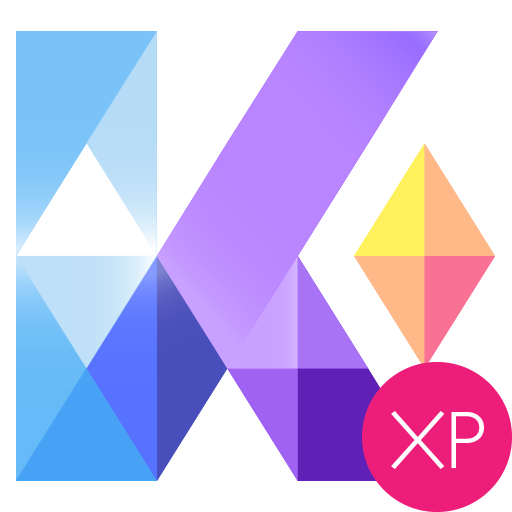
Kairo XP (for HD Widgets)
个性化 | cloud.tv
在電腦上使用BlueStacks –受到5億以上的遊戲玩家所信任的Android遊戲平台。
Play Kairo XP (for HD Widgets) on PC
This is an expansion pack for HD Widgets which includes:
- 40+ widgets for phones & tablets
- background color & opacity
- custom weather icons
- color clock time and am/pm
- quick settings & indicators
- smart weather stats
- widget sizes: 1x1, 1x2, 1x4, 2x1, 4x1, 4x2, 4x4, 6x1, 6x2, 8x2
- (no lock screen widgets)
FAQ
How do I install?
Just install from the Play Store. HD Widgets will find it automatically.
How do I use these?
1) Create a new widget
2) In the configuration screen, select themes from the top menu
Can I change my current widget to this theme?
Sorry, no. Each theme has unique widgets and layouts.
What's the difference between Kairo and Kairo XP?
Kairo XP is a paid expansion pack with everything in Kairo plus more layouts, colors, and settings.
Why are there no lock screen widgets?
Lock screen widgets are going away. Google is replacing them with Smart Notifications this fall.
* * * * * * * * * * * * * *
IMPORTANT: THIS WILL NOT WORK WITHOUT HD WIDGETS
This is a theme pack for HD Widgets 4.1 & up.
HD Widgets must be installed and running on your device.
You can find HD Widgets here.
* * * * * * * * * * * * * *
- 40+ widgets for phones & tablets
- background color & opacity
- custom weather icons
- color clock time and am/pm
- quick settings & indicators
- smart weather stats
- widget sizes: 1x1, 1x2, 1x4, 2x1, 4x1, 4x2, 4x4, 6x1, 6x2, 8x2
- (no lock screen widgets)
FAQ
How do I install?
Just install from the Play Store. HD Widgets will find it automatically.
How do I use these?
1) Create a new widget
2) In the configuration screen, select themes from the top menu
Can I change my current widget to this theme?
Sorry, no. Each theme has unique widgets and layouts.
What's the difference between Kairo and Kairo XP?
Kairo XP is a paid expansion pack with everything in Kairo plus more layouts, colors, and settings.
Why are there no lock screen widgets?
Lock screen widgets are going away. Google is replacing them with Smart Notifications this fall.
* * * * * * * * * * * * * *
IMPORTANT: THIS WILL NOT WORK WITHOUT HD WIDGETS
This is a theme pack for HD Widgets 4.1 & up.
HD Widgets must be installed and running on your device.
You can find HD Widgets here.
* * * * * * * * * * * * * *
在電腦上遊玩Kairo XP (for HD Widgets) . 輕易上手.
-
在您的電腦上下載並安裝BlueStacks
-
完成Google登入後即可訪問Play商店,或等你需要訪問Play商店十再登入
-
在右上角的搜索欄中尋找 Kairo XP (for HD Widgets)
-
點擊以從搜索結果中安裝 Kairo XP (for HD Widgets)
-
完成Google登入(如果您跳過了步驟2),以安裝 Kairo XP (for HD Widgets)
-
在首頁畫面中點擊 Kairo XP (for HD Widgets) 圖標來啟動遊戲




