
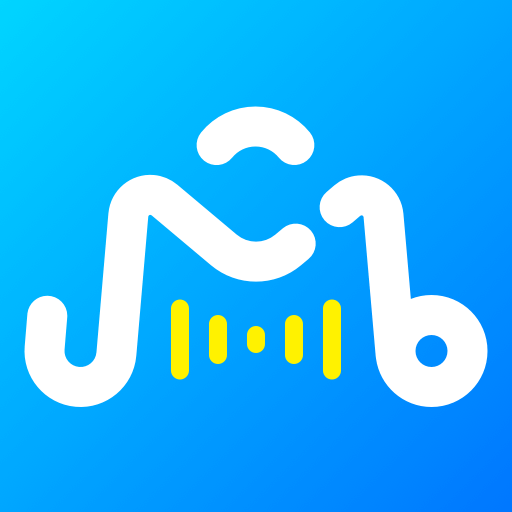
Mashi - Free Voice Chat Rooms , Talk to Strangers
Gioca su PC con BlueStacks: la piattaforma di gioco Android, considerata affidabile da oltre 500 milioni di giocatori.
Pagina modificata il: 13 gennaio 2020
Play Mashi - Free Voice Chat Rooms , Talk to Strangers on PC
Free group voice chat to 27 countries in MENA 🌏 !
Voice Party — Celebrating on your phone is totally FREE 🔮 ;
Transnational Interaction — Don’t be surprised if you find people from other countries , Mashi chat is very popular among people in 27 Middle Eastern countries 👫 ;
Massive Interactive Games — Having fun with friends by playing games and singing karaoke right in your chat room 💅;
Guild System — Join the Middle Eastern tribes to party together 🎭;
Stunning Special Effects - Getting surprises while you are giving gifts 🎁 ;
If you have problems or have other feedback during use, you can contact us by:
🌐 Website: www.mashichat.com
📲 Facebook: facebook.com/mashi.liveapp/
📷 Instagram: instagram.com/mashi.live/
📨 Gmail: MashiChatRoom@gmail.com
📍 Mashi ID: 10000
Gioca Mashi - Free Voice Chat Rooms , Talk to Strangers su PC. È facile iniziare.
-
Scarica e installa BlueStacks sul tuo PC
-
Completa l'accesso a Google per accedere al Play Store o eseguilo in un secondo momento
-
Cerca Mashi - Free Voice Chat Rooms , Talk to Strangers nella barra di ricerca nell'angolo in alto a destra
-
Fai clic per installare Mashi - Free Voice Chat Rooms , Talk to Strangers dai risultati della ricerca
-
Completa l'accesso a Google (se hai saltato il passaggio 2) per installare Mashi - Free Voice Chat Rooms , Talk to Strangers
-
Fai clic sull'icona Mashi - Free Voice Chat Rooms , Talk to Strangers nella schermata principale per iniziare a giocare



