
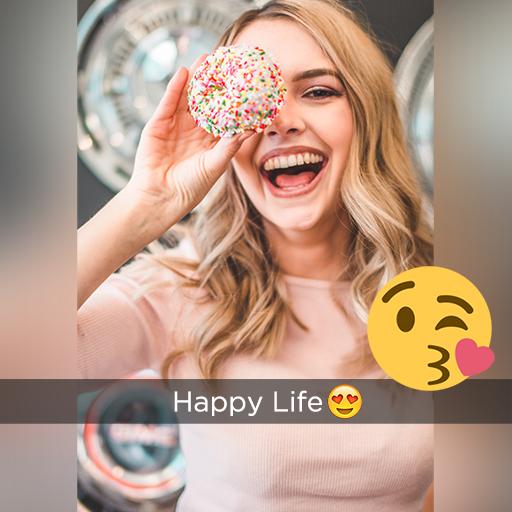
Square Quick Pro - Photo Editor, No Crop, Collage
Jouez sur PC avec BlueStacks - la plate-forme de jeu Android, approuvée par + 500M de joueurs.
Page Modifiée le: 19 janvier 2019
Play Square Quick Pro - Photo Editor, No Crop, Collage on PC
Square Quick Pro lets you post square photos to Instagram or Instagram Story with tens of funny emojis and other stickers. You can even create InstaSize square pictures using built in No Crop feature if you still prefer the old, but nice Instagram square picture style.
Just select several pictures, Square Quick Pro instantly remix them into cool photo collage. You can edit collage with filter, background, stickers, text and much more.
Features:
● Make your pics in square features especially
● Snap color text on your image
● Tens of fonts can be selected to say what you want
● Photo editor, Flip or rotate your pictures
● Paint your photo with color brush
● No crop, Insta 1:1 square & Blur background for Instagram.
● Adjust brightness, contrast, temperature and saturation
● Highlight and shadow
● Sharpen and blur
● No crop photo for social media
● It is also a pic collage maker
📷 Square photo editor
* Make high quality photos with blur backgrounds
* Adjust the tone with brightness, contrast and saturation for the most vivid image.
* Design a text for your photo, funny and interesting
* Add the popular emojis, giddys and other many animal stickers to make your photo more funny and stylish.
* We have high quality filters so your selfie picture will truly stand out from the rest!
📷 Collage maker
* Use the Collage maker to create beautiful high quality photo collages
* Classic grid collage provide you with various of photo collage templates.
📷 Pip photo
* Amazing picture in picture style, take whatever photos you like.
* More fun with the new PIP Frames and many beautiful backgrounds
📷 Quick share
* Post funny instasize pictures on Instagram & Instagram Story without cropping them! One click and you got your square photo
* We designed the new hashtags page to help you to get more likes and followers on social media.
Follow us on Instagram: @SQUARE_QUICK, to get the latest information, updates and funny pics.Don’t forget to add our tag #squarequick in the photos you post.
Jouez à Square Quick Pro - Photo Editor, No Crop, Collage sur PC. C'est facile de commencer.
-
Téléchargez et installez BlueStacks sur votre PC
-
Connectez-vous à Google pour accéder au Play Store ou faites-le plus tard
-
Recherchez Square Quick Pro - Photo Editor, No Crop, Collage dans la barre de recherche dans le coin supérieur droit
-
Cliquez pour installer Square Quick Pro - Photo Editor, No Crop, Collage à partir des résultats de la recherche
-
Connectez-vous à Google (si vous avez ignoré l'étape 2) pour installer Square Quick Pro - Photo Editor, No Crop, Collage
-
Cliquez sur l'icône Square Quick Pro - Photo Editor, No Crop, Collage sur l'écran d'accueil pour commencer à jouer



