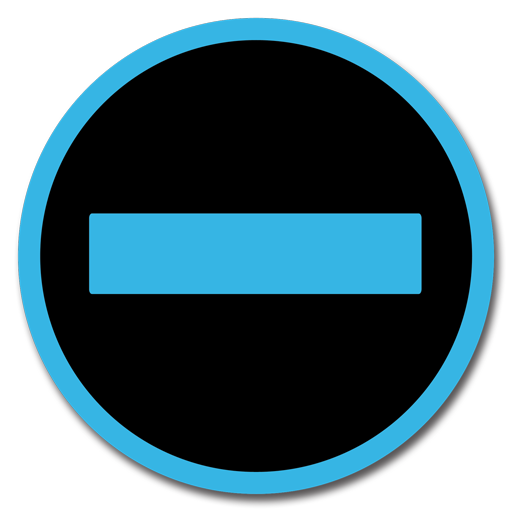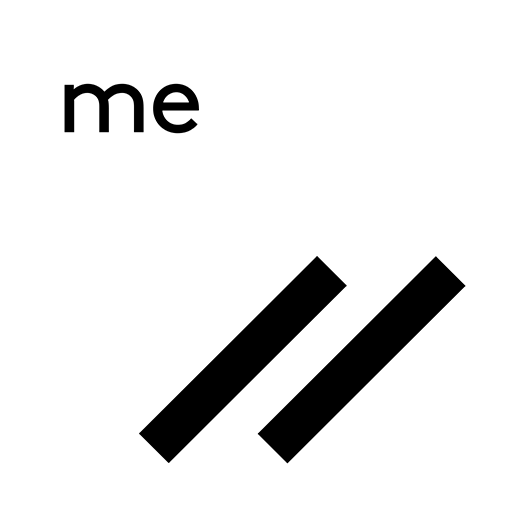Confide
公司 | Confide
在電腦上使用BlueStacks –受到5億以上的遊戲玩家所信任的Android遊戲平台。
Play Confide on PC
Have you ever written something in an email or text and wished that it could truly be private and secure? If so, then you’re going to love Confide — your confidential messenger. Confide has been featured in Google’s “Our Favorite Apps” and is used in over 180 countries.
Here’s why:
• Messages are end-to-end encrypted
• Messages disappear forever once they are read
• Industry leading screenshot protection
• Send text, photos, videos, documents and voice messages
• 1-to-1 and group messaging
• Available on mobile and desktop
• It’s FREE
Also available from Confide:
Confide Plus — More features. More control.
• Unlimited attachments
• Retract (“un-send”) an unread message
• Incognito mode
• Nicknames
• Themes
• Priority customer support
Confide allows you to communicate digitally with the same level of privacy and security as the spoken word.
Download Confide and retake control of your digital conversations.
Here’s why:
• Messages are end-to-end encrypted
• Messages disappear forever once they are read
• Industry leading screenshot protection
• Send text, photos, videos, documents and voice messages
• 1-to-1 and group messaging
• Available on mobile and desktop
• It’s FREE
Also available from Confide:
Confide Plus — More features. More control.
• Unlimited attachments
• Retract (“un-send”) an unread message
• Incognito mode
• Nicknames
• Themes
• Priority customer support
Confide allows you to communicate digitally with the same level of privacy and security as the spoken word.
Download Confide and retake control of your digital conversations.
在電腦上遊玩Confide . 輕易上手.
-
在您的電腦上下載並安裝BlueStacks
-
完成Google登入後即可訪問Play商店,或等你需要訪問Play商店十再登入
-
在右上角的搜索欄中尋找 Confide
-
點擊以從搜索結果中安裝 Confide
-
完成Google登入(如果您跳過了步驟2),以安裝 Confide
-
在首頁畫面中點擊 Confide 圖標來啟動遊戲