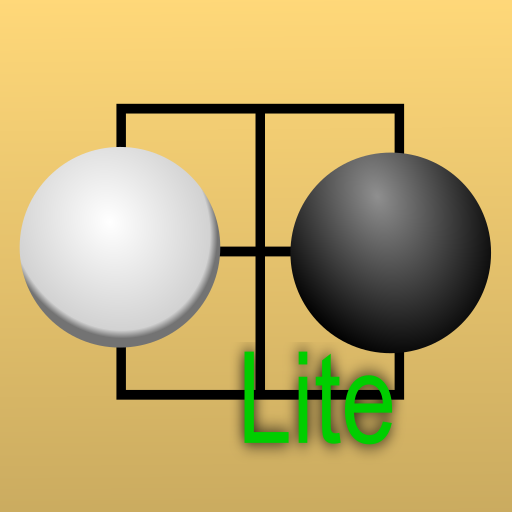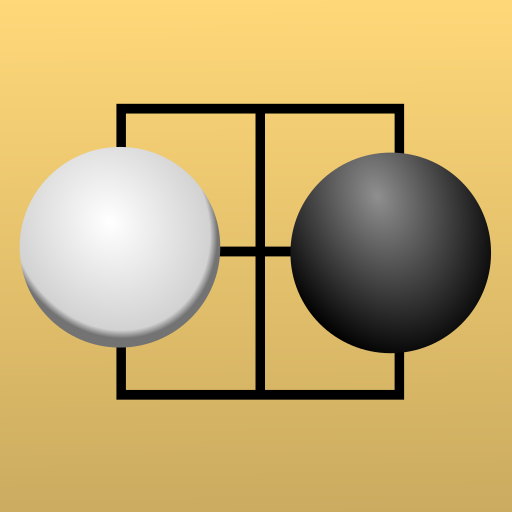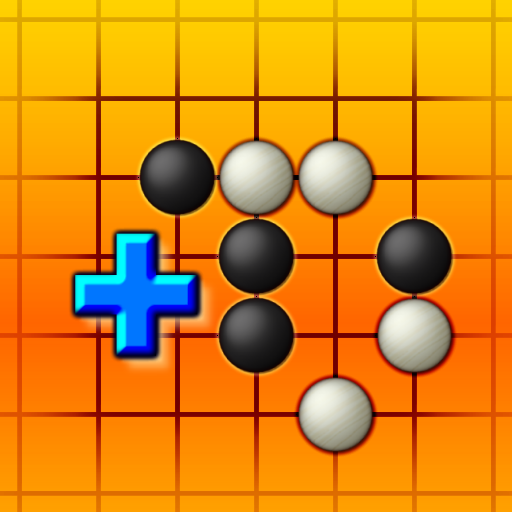Ah Q Go Lite - AlphaGo Deep Learning technology
Gioca su PC con BlueStacks: la piattaforma di gioco Android, considerata affidabile da oltre 500 milioni di giocatori.
Pagina modificata il: 9 gennaio 2020
Play Ah Q Go Lite - AlphaGo Deep Learning technology on PC
Compared to Ah Q Go, it is much simpler to use, but it is equally powerful.
Enjoy it! ^_^
Features:
❖ Built-in LeelaZero Go Engine
LeelaZero is currently the strongest Go program, with a level that goes beyond professional players.
❖ Support Analyse mode
You can analyse your games, look for slip or tesuji, and improve your level quickly.
❖ Support Play mode
You can play against AI at any time without connecting to the server.
❖ Support automatic horizontal and vertical screen detection
Perfect support on mobile phones, tablets and even televisions!
❖ Support 5 Go beautiful board and stone themes
Different themes even have different sound effects.
❖ Support 3 input methods
You can choose from single tap, double tap or confirm button
❖ Support import and export SGF file
You can import and continue your game.
❖ Support Gokifu/Tencent/Sina online SGF
Here you can get real-time updated Go kifu
Gioca Ah Q Go Lite - AlphaGo Deep Learning technology su PC. È facile iniziare.
-
Scarica e installa BlueStacks sul tuo PC
-
Completa l'accesso a Google per accedere al Play Store o eseguilo in un secondo momento
-
Cerca Ah Q Go Lite - AlphaGo Deep Learning technology nella barra di ricerca nell'angolo in alto a destra
-
Fai clic per installare Ah Q Go Lite - AlphaGo Deep Learning technology dai risultati della ricerca
-
Completa l'accesso a Google (se hai saltato il passaggio 2) per installare Ah Q Go Lite - AlphaGo Deep Learning technology
-
Fai clic sull'icona Ah Q Go Lite - AlphaGo Deep Learning technology nella schermata principale per iniziare a giocare