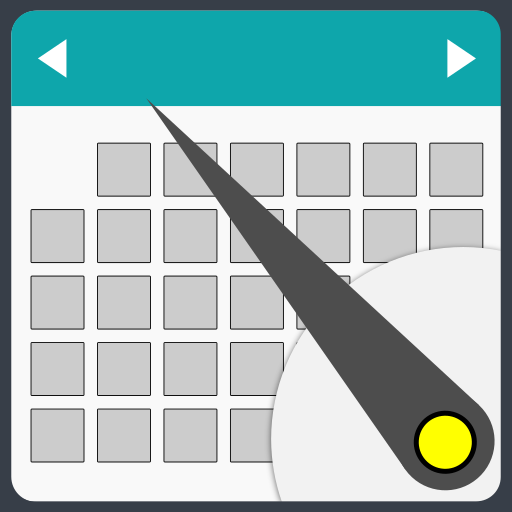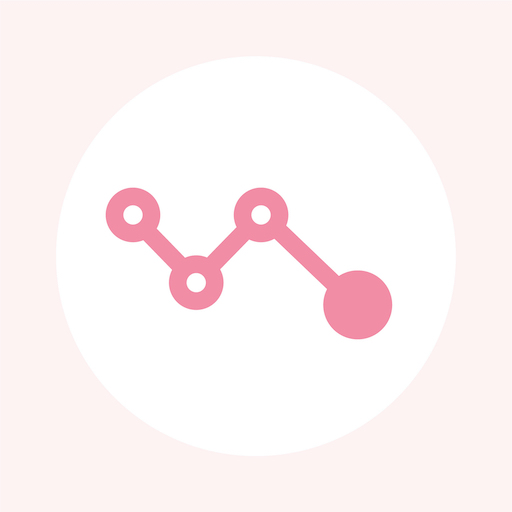Weight loss diary(Weight calendar& BMI Tracker)
Play on PC with BlueStacks – the Android Gaming Platform, trusted by 500M+ gamers.
Page Modified on: August 26, 2021
Play Weight loss diary(Weight calendar& BMI Tracker) on PC
🚀Features provided:
Easily record your weight and add a diary 📝
View daily weight through calendar function 📅
Automatically calculate BMI and track BMI changes 👈
Use the graph to view the weight change in different time periods 📊
Daily reminder to record weight ⏰
A variety of weight units can be selected 👍
Record exercise data and body fat information, more powerful 💪
Set a target weight to help you achieve your weight loss goal 🎖
Please contact us at 📮peter.swan.125@gmail.com if you have any questions or suggestions💗.
Play Weight loss diary(Weight calendar& BMI Tracker) on PC. It’s easy to get started.
-
Download and install BlueStacks on your PC
-
Complete Google sign-in to access the Play Store, or do it later
-
Look for Weight loss diary(Weight calendar& BMI Tracker) in the search bar at the top right corner
-
Click to install Weight loss diary(Weight calendar& BMI Tracker) from the search results
-
Complete Google sign-in (if you skipped step 2) to install Weight loss diary(Weight calendar& BMI Tracker)
-
Click the Weight loss diary(Weight calendar& BMI Tracker) icon on the home screen to start playing