
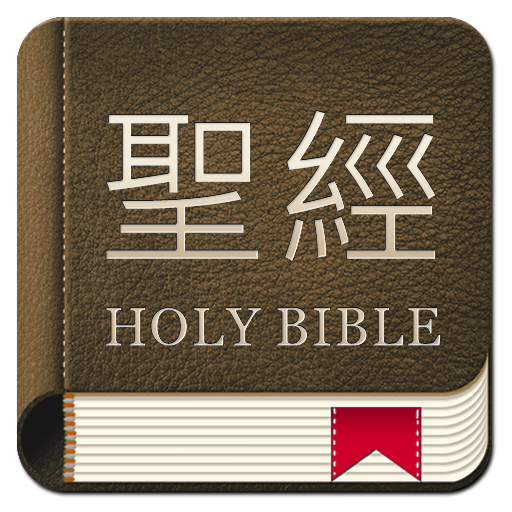
Bible Chinese
Play on PC with BlueStacks – the Android Gaming Platform, trusted by 500M+ gamers.
Page Modified on: Feb 7, 2017
Run Bible Chinese on PC or Mac
Bible Chinese is a Tools app developed by KoalaSky. BlueStacks app player is the best platform to play this Android game on your PC or Mac for an immersive gaming experience.
Are you looking for a free Holy Bible reader for your Android device? Then you need to download Bible Chinese! This app contains both the “Old Testament” and “New Testament” in Chinese, making it the perfect resource for Chinese speakers who want to read the Bible.
With its simple and intuitive interface, navigating through the Bible is easy and quick. You can swipe left and right to move between books and chapters. Plus, you can easily share verses with friends via email, social networks, or SMS. Want to save a verse for later? No problem! Simply copy it to your clipboard.
Bible Chinese also offers customizable font sizes and background colors, so you can read the Bible the way you prefer. And with the ability to search for verses by keyword, finding specific passages has never been easier.
Perhaps best of all, you don’t need an internet connection to use Bible Chinese, so you can read the Bible anytime, anywhere. Download Bible Chinese today and start exploring the word of God in Chinese!
Download Bible Chinese on PC with BlueStacks and read up on the good news.
Play Bible Chinese on PC. It’s easy to get started.
-
Download and install BlueStacks on your PC
-
Complete Google sign-in to access the Play Store, or do it later
-
Look for Bible Chinese in the search bar at the top right corner
-
Click to install Bible Chinese from the search results
-
Complete Google sign-in (if you skipped step 2) to install Bible Chinese
-
Click the Bible Chinese icon on the home screen to start playing



