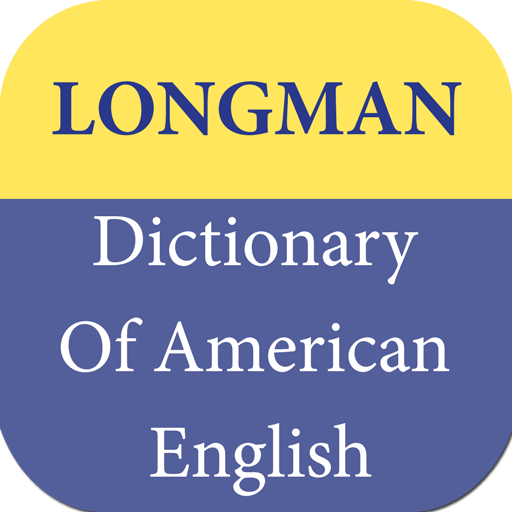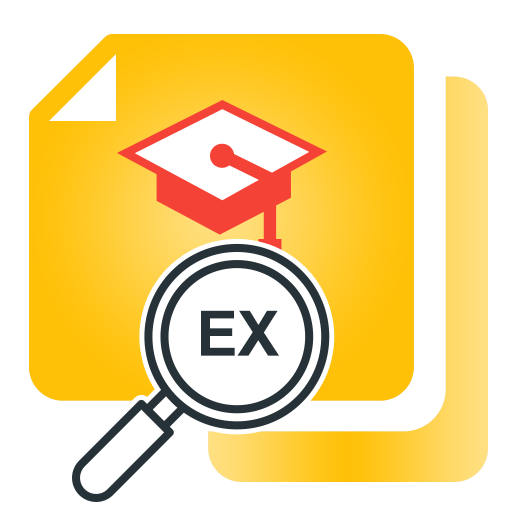BlueDict
Spiele auf dem PC mit BlueStacks - der Android-Gaming-Plattform, der über 500 Millionen Spieler vertrauen.
Seite geändert am: 2. Januar 2020
Play BlueDict on PC
E-book reader can be integrated with bluedict search in pop-up mode . You can fuzzy search and full text search. This app has "word jump" function in which you can click any word in the app to search the word.
NOTES: You should put mdx files into folder : BlueDict>Dicts . Or in setting you can choose the path of the folder ,then you can use it.
Spiele BlueDict auf dem PC. Der Einstieg ist einfach.
-
Lade BlueStacks herunter und installiere es auf deinem PC
-
Schließe die Google-Anmeldung ab, um auf den Play Store zuzugreifen, oder mache es später
-
Suche in der Suchleiste oben rechts nach BlueDict
-
Klicke hier, um BlueDict aus den Suchergebnissen zu installieren
-
Schließe die Google-Anmeldung ab (wenn du Schritt 2 übersprungen hast), um BlueDict zu installieren.
-
Klicke auf dem Startbildschirm auf das BlueDict Symbol, um mit dem Spielen zu beginnen