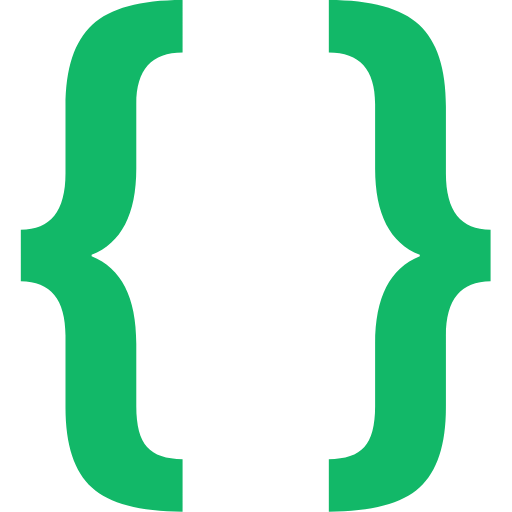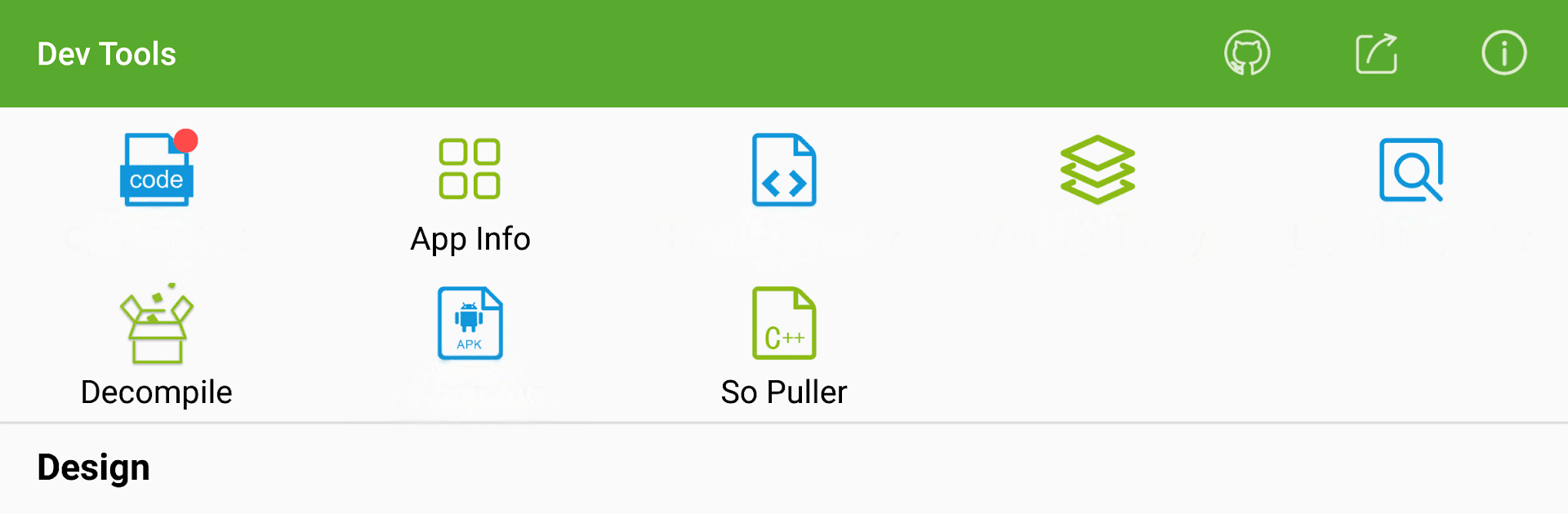

開發助手-設備信息、反編譯、佈局查看
在電腦上使用BlueStacks –受到5億以上的遊戲玩家所信任的Android遊戲平台。
Run Dev Tools(Developer)-Decompile on PC or Mac
Why limit yourself to your small screen on the phone? Run Dev Tools(Developer)-Decompile, an app by Trinea, best experienced on your PC or Mac with BlueStacks, the world’s #1 Android emulator.
About the App
Dev Tools(Developer)-Decompile by Trinea is your go-to Android Development Assistant. With it, you can boost your productivity by decompiling apps, inspecting layouts, and analyzing screen colors. Curious about the latest open-source projects? This app’s got you covered, along with detailed app management features and apk extraction.
App Features
-
Decompile Apps (Paid): Peek into an app’s Java files and resources, and share files effortlessly.
-
App Layout Inspector Tool (Paid): Explore and export layouts. Check view IDs, dimensions, and get the parent-child view hierarchy.
-
Screen Color Viewer (Paid): Use it like an eyedropper to snag colors and coordinates from any app, with ARGB and CMYK support.
-
Open Source Project Viewer (Free): Discover daily Android open-source projects, hand-selected just for you.
-
App Management (Free): See apps by install date, usage, and more in a clear grid view.
-
Quick Developer Options (Free): Jump between advanced settings with ease – perfect for when you’ve had enough of buried system menus.
-
System Info Viewer (Free): Get up-to-date on your device’s specs, network, and software environment.
With subtle support for BlueStacks, this tool’s accessibility features streamline operations on Android 4.0 and up.
Switch to BlueStacks and make the most of your apps on your PC or Mac.
在電腦上遊玩開發助手-設備信息、反編譯、佈局查看 . 輕易上手.
-
在您的電腦上下載並安裝BlueStacks
-
完成Google登入後即可訪問Play商店,或等你需要訪問Play商店十再登入
-
在右上角的搜索欄中尋找 開發助手-設備信息、反編譯、佈局查看
-
點擊以從搜索結果中安裝 開發助手-設備信息、反編譯、佈局查看
-
完成Google登入(如果您跳過了步驟2),以安裝 開發助手-設備信息、反編譯、佈局查看
-
在首頁畫面中點擊 開發助手-設備信息、反編譯、佈局查看 圖標來啟動遊戲