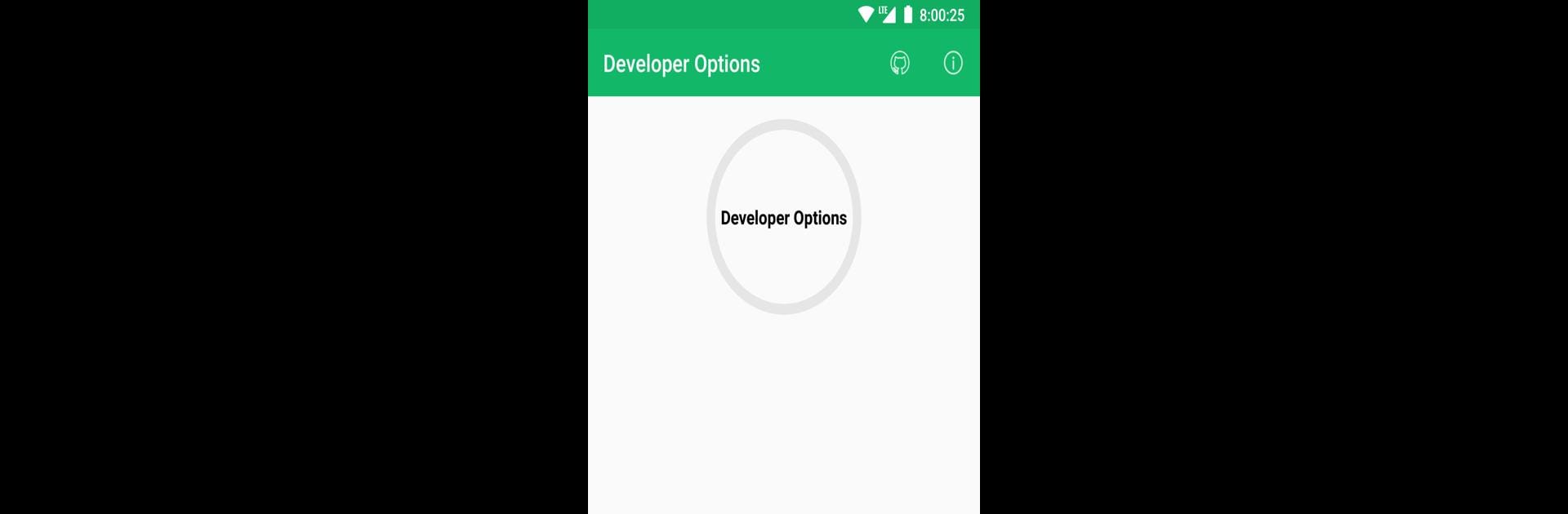
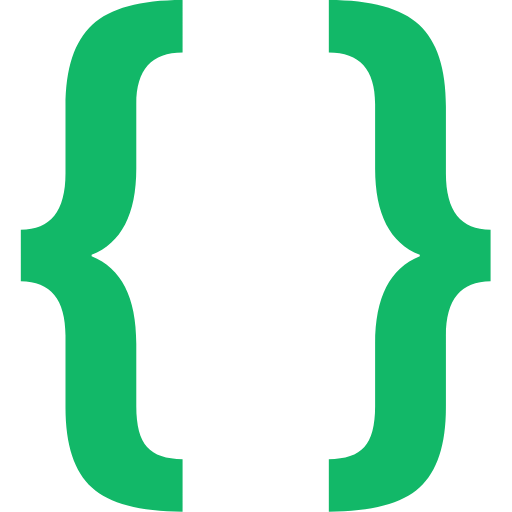
Developer Options
BlueStacksを使ってPCでプレイ - 5憶以上のユーザーが愛用している高機能Androidゲーミングプラットフォーム
Run Developer Options on PC or Mac
Why limit yourself to your small screen on the phone? Run Developer Options, an app by Trinea, best experienced on your PC or Mac with BlueStacks, the world’s #1 Android emulator.
About the App
Developer Options by Trinea is your go-to Tools app for easily accessing Android’s hidden features. Fed up with diving into endless settings menus? This app lets you open Developer Options straight from various entry points like the quick settings menu, launcher, or widget. Say goodbye to tapping around, whether you’re on the latest Android 10 or even Android 4.0.
App Features
Effortless Access:
Get into Developer Options quickly using shortcuts or widgets. No more menu surfing—open from the quick settings or long-press the icon for easy entry.
Wide Device Compatibility:
Compatible with a slew of devices—Samsung, Huawei, Xiaomi, HTC, and more. Running Android 4.0 to 10? You’re covered.
Seamless Integration:
With support from Android’s quick settings to nifty widgets, you’re just a tap away. Experience it with BlueStacks for a smoother interface.
Need a hand? Questions? Reach out to us anytime.
BlueStacks gives you the much-needed freedom to experience your favorite apps on a bigger screen. Get it now.
Developer OptionsをPCでプレイ
-
BlueStacksをダウンロードしてPCにインストールします。
-
GoogleにサインインしてGoogle Play ストアにアクセスします。(こちらの操作は後で行っても問題ありません)
-
右上の検索バーにDeveloper Optionsを入力して検索します。
-
クリックして検索結果からDeveloper Optionsをインストールします。
-
Googleサインインを完了してDeveloper Optionsをインストールします。※手順2を飛ばしていた場合
-
ホーム画面にてDeveloper Optionsのアイコンをクリックしてアプリを起動します。



