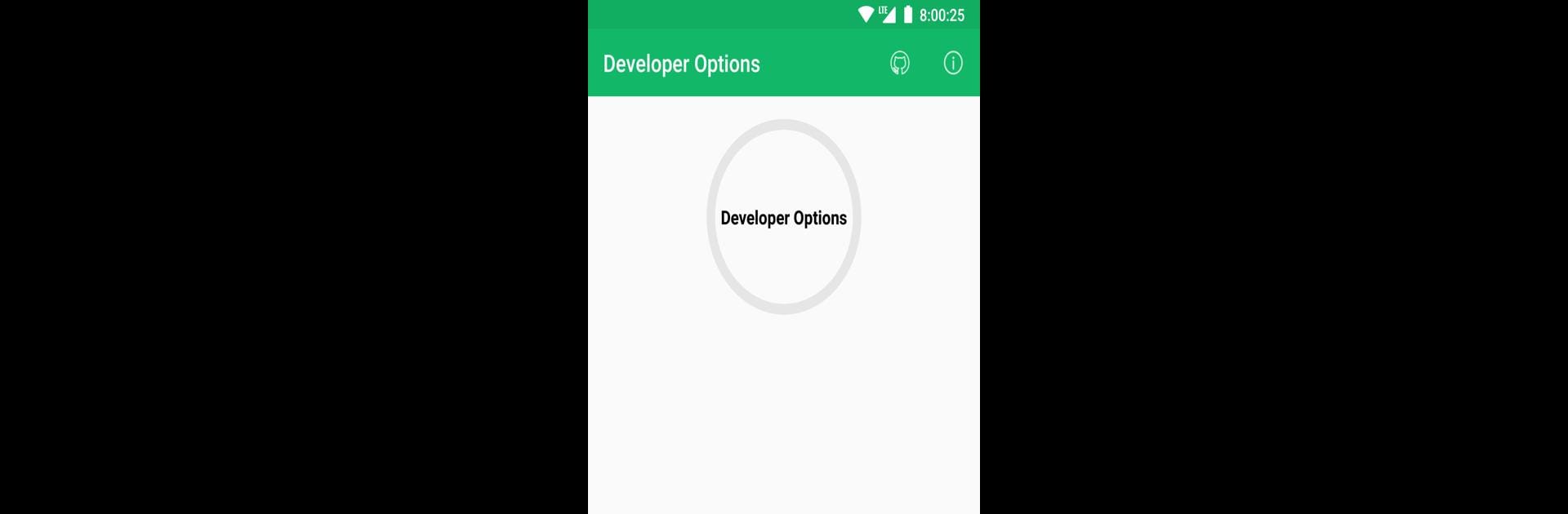
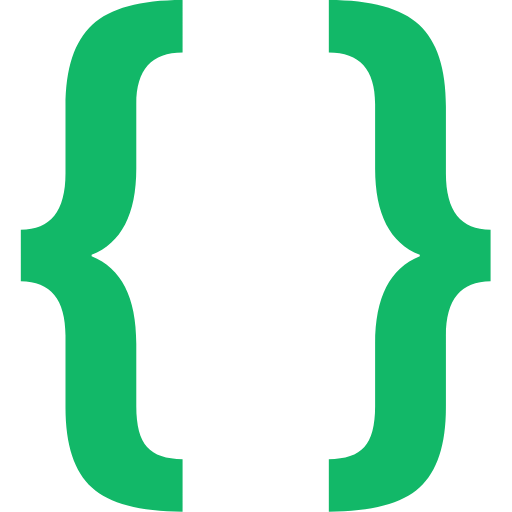
Developer Options
5억명 이상의 게이머가 신뢰하는 안드로이드 게임 플랫폼 BlueStacks으로 PC에서 플레이하세요.
Run Developer Options on PC or Mac
Why limit yourself to your small screen on the phone? Run Developer Options, an app by Trinea, best experienced on your PC or Mac with BlueStacks, the world’s #1 Android emulator.
About the App
Developer Options by Trinea is your go-to Tools app for easily accessing Android’s hidden features. Fed up with diving into endless settings menus? This app lets you open Developer Options straight from various entry points like the quick settings menu, launcher, or widget. Say goodbye to tapping around, whether you’re on the latest Android 10 or even Android 4.0.
App Features
Effortless Access:
Get into Developer Options quickly using shortcuts or widgets. No more menu surfing—open from the quick settings or long-press the icon for easy entry.
Wide Device Compatibility:
Compatible with a slew of devices—Samsung, Huawei, Xiaomi, HTC, and more. Running Android 4.0 to 10? You’re covered.
Seamless Integration:
With support from Android’s quick settings to nifty widgets, you’re just a tap away. Experience it with BlueStacks for a smoother interface.
Need a hand? Questions? Reach out to us anytime.
BlueStacks gives you the much-needed freedom to experience your favorite apps on a bigger screen. Get it now.
PC에서 Developer Options 플레이해보세요.
-
BlueStacks 다운로드하고 설치
-
Google Play 스토어에 로그인 하기(나중에 진행가능)
-
오른쪽 상단 코너에 Developer Options 검색
-
검색 결과 중 Developer Options 선택하여 설치
-
구글 로그인 진행(만약 2단계를 지나갔을 경우) 후 Developer Options 설치
-
메인 홈화면에서 Developer Options 선택하여 실행



