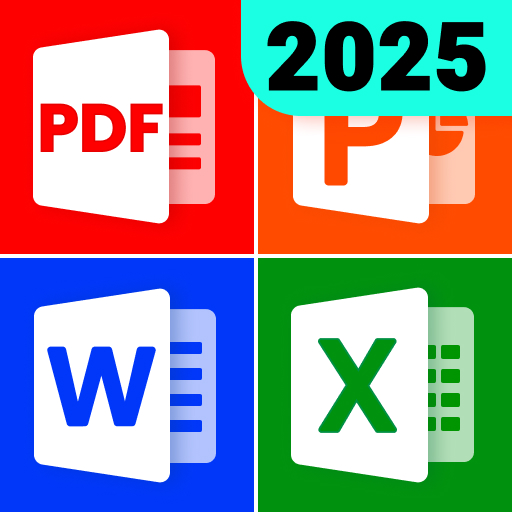WPS Office-PDF,Word,Sheet,PPT
Gioca su PC con BlueStacks: la piattaforma di gioco Android, considerata affidabile da oltre 500 milioni di giocatori.
Pagina modificata il: 20 gen 2025
Run WPS Office-PDF,Word,Sheet,PPT on PC or Mac
WPS Office-PDF,Word,Sheet,PPT is a Productivity app developed by WPS Software PTE. Ltd. BlueStacks app player is the best platform (emulator) to run this Android app on your PC or Mac for an immersive user experience!
Showcase your creativity and organizational skills by using WPS Office. Create, view, and collaborate seamlessly with others. Scan and convert your documents to e-files and send them easily via email or any other online platform.
Use the newly updated AI to improve your work by correcting errors, rewriting and polishing projects, planning events, generating high-quality content, and writing personal CVs.
About the Game
WPS Office is designed to enhance productivity levels among users with its user-friendly interface, cloud storage, and compatibility with several other programs—Microsoft Office, Google Docs, OpenOffice, and Adobe PDF. This app offers several applications, making it suitable for a wide range of users.
App Features
- User-friendly interface
- Cloud storage to save and access files and other data on any device
- Newly updated AI features
How to Get it?
Download WPS Office-PDF,Word,Sheet,PPT for free from the Google Play Store or Apple App Store on the BlueStacks app player.
Gioca WPS Office-PDF,Word,Sheet,PPT su PC. È facile iniziare.
-
Scarica e installa BlueStacks sul tuo PC
-
Completa l'accesso a Google per accedere al Play Store o eseguilo in un secondo momento
-
Cerca WPS Office-PDF,Word,Sheet,PPT nella barra di ricerca nell'angolo in alto a destra
-
Fai clic per installare WPS Office-PDF,Word,Sheet,PPT dai risultati della ricerca
-
Completa l'accesso a Google (se hai saltato il passaggio 2) per installare WPS Office-PDF,Word,Sheet,PPT
-
Fai clic sull'icona WPS Office-PDF,Word,Sheet,PPT nella schermata principale per iniziare a giocare