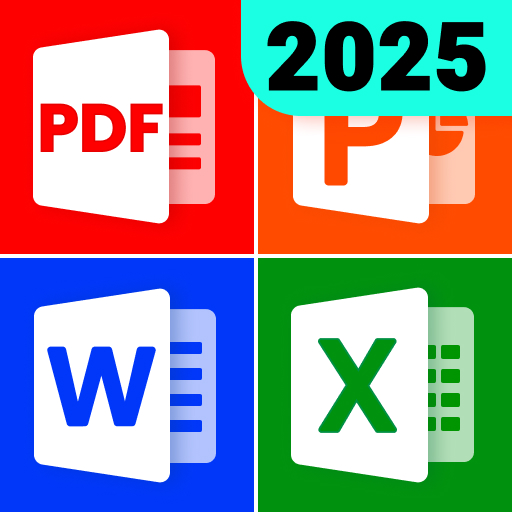WPS Office-PDF,Word,Excel,PPT
Jogue no PC com BlueStacks - A Plataforma de Jogos Android, confiada por mais de 500 milhões de jogadores.
Página modificada em: 15 de jan. de 2025
Run WPS Office-PDF,Word,Sheet,PPT on PC or Mac
WPS Office-PDF,Word,Sheet,PPT is a Productivity app developed by WPS Software PTE. Ltd. BlueStacks app player is the best platform (emulator) to run this Android app on your PC or Mac for an immersive user experience!
Showcase your creativity and organizational skills by using WPS Office. Create, view, and collaborate seamlessly with others. Scan and convert your documents to e-files and send them easily via email or any other online platform.
Use the newly updated AI to improve your work by correcting errors, rewriting and polishing projects, planning events, generating high-quality content, and writing personal CVs.
About the Game
WPS Office is designed to enhance productivity levels among users with its user-friendly interface, cloud storage, and compatibility with several other programs—Microsoft Office, Google Docs, OpenOffice, and Adobe PDF. This app offers several applications, making it suitable for a wide range of users.
App Features
- User-friendly interface
- Cloud storage to save and access files and other data on any device
- Newly updated AI features
How to Get it?
Download WPS Office-PDF,Word,Sheet,PPT for free from the Google Play Store or Apple App Store on the BlueStacks app player.
Jogue WPS Office-PDF,Word,Excel,PPT no PC. É fácil começar.
-
Baixe e instale o BlueStacks no seu PC
-
Conclua o login do Google para acessar a Play Store ou faça isso mais tarde
-
Procure por WPS Office-PDF,Word,Excel,PPT na barra de pesquisa no canto superior direito
-
Clique para instalar WPS Office-PDF,Word,Excel,PPT a partir dos resultados da pesquisa
-
Conclua o login do Google (caso você pulou a etapa 2) para instalar o WPS Office-PDF,Word,Excel,PPT
-
Clique no ícone do WPS Office-PDF,Word,Excel,PPT na tela inicial para começar a jogar