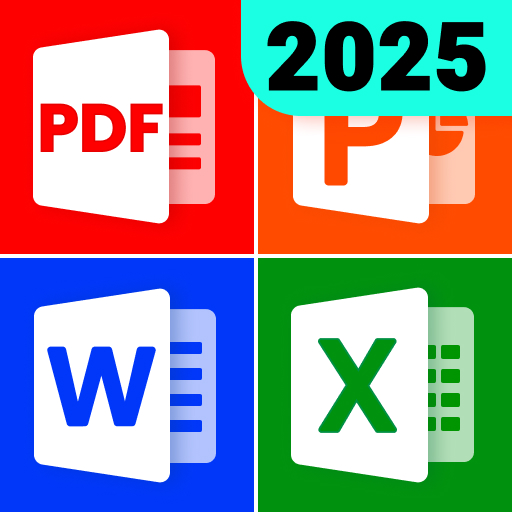WPS Office-PDF,Word,Sheet,PPT
在電腦上使用BlueStacks –受到5億以上的遊戲玩家所信任的Android遊戲平台。
Run WPS Office-PDF,Word,Sheet,PPT on PC or Mac
WPS Office-PDF,Word,Sheet,PPT is a Productivity app developed by WPS Software PTE. Ltd. BlueStacks app player is the best platform (emulator) to run this Android app on your PC or Mac for an immersive user experience!
Showcase your creativity and organizational skills by using WPS Office. Create, view, and collaborate seamlessly with others. Scan and convert your documents to e-files and send them easily via email or any other online platform.
Use the newly updated AI to improve your work by correcting errors, rewriting and polishing projects, planning events, generating high-quality content, and writing personal CVs.
About the Game
WPS Office is designed to enhance productivity levels among users with its user-friendly interface, cloud storage, and compatibility with several other programs—Microsoft Office, Google Docs, OpenOffice, and Adobe PDF. This app offers several applications, making it suitable for a wide range of users.
App Features
- User-friendly interface
- Cloud storage to save and access files and other data on any device
- Newly updated AI features
How to Get it?
Download WPS Office-PDF,Word,Sheet,PPT for free from the Google Play Store or Apple App Store on the BlueStacks app player.
在電腦上遊玩WPS Office-PDF,Word,Sheet,PPT . 輕易上手.
-
在您的電腦上下載並安裝BlueStacks
-
完成Google登入後即可訪問Play商店,或等你需要訪問Play商店十再登入
-
在右上角的搜索欄中尋找 WPS Office-PDF,Word,Sheet,PPT
-
點擊以從搜索結果中安裝 WPS Office-PDF,Word,Sheet,PPT
-
完成Google登入(如果您跳過了步驟2),以安裝 WPS Office-PDF,Word,Sheet,PPT
-
在首頁畫面中點擊 WPS Office-PDF,Word,Sheet,PPT 圖標來啟動遊戲