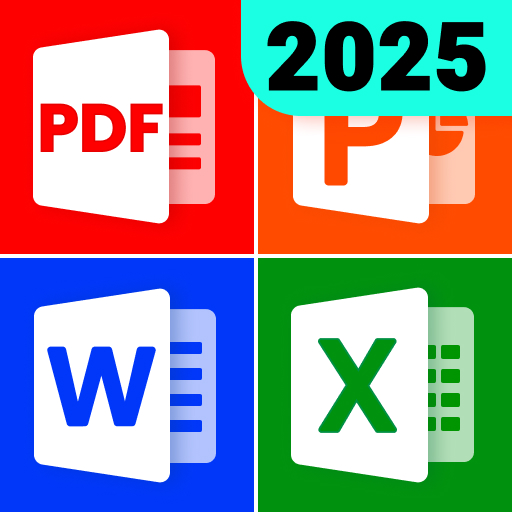WPS Office Lite
效率提升 | WPS SOFTWARE PTE. LTD.
在電腦上使用BlueStacks –受到5億以上的遊戲玩家所信任的Android遊戲平台。
Play WPS Office Lite on PC
In order to provide better products and services, we changed the name of "Kingsoft Office" application to "WPS Office Lite ".
【WPS Office Lite】
Unlike the official version of WPS Office, the BETA version means:
Preview the latest features: Try out the newest features.
Give early feedback: Let us know what you think and help WPS Office better
【Important】
If you need more stability, more support for multiple languages, and more support for tablets, please install the final version WPS Office , you can download it here:
https://play.google.com/store/apps/details?id=cn.wps.moffice_eng
【WPS Office Lite】
Unlike the official version of WPS Office, the BETA version means:
Preview the latest features: Try out the newest features.
Give early feedback: Let us know what you think and help WPS Office better
【Important】
If you need more stability, more support for multiple languages, and more support for tablets, please install the final version WPS Office , you can download it here:
https://play.google.com/store/apps/details?id=cn.wps.moffice_eng
在電腦上遊玩WPS Office Lite . 輕易上手.
-
在您的電腦上下載並安裝BlueStacks
-
完成Google登入後即可訪問Play商店,或等你需要訪問Play商店十再登入
-
在右上角的搜索欄中尋找 WPS Office Lite
-
點擊以從搜索結果中安裝 WPS Office Lite
-
完成Google登入(如果您跳過了步驟2),以安裝 WPS Office Lite
-
在首頁畫面中點擊 WPS Office Lite 圖標來啟動遊戲