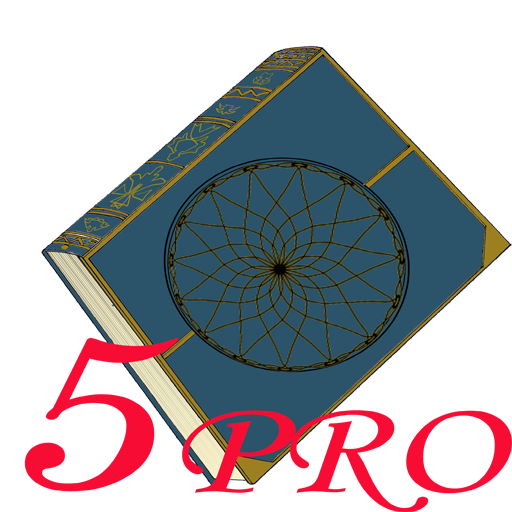Acadly
Gioca su PC con BlueStacks: la piattaforma di gioco Android, considerata affidabile da oltre 500 milioni di giocatori.
Pagina modificata il: 16 febbraio 2020
Play Acadly on PC
- One tap attendance
- Live in-class polls, quizzes
- Math expression supported chat
What is Acadly?
Acadly is a realtime tool for live in-class polling, quizzing, Q&A, attendance and analytics on student behaviour. Compared to clickers and other in-class apps Acadly is free, can save a class of 50 more than $1000 a semester, has a built-in class chat platform and doubles up as a minimal LMS so that you don't have to use too many tools for your class.
Given the unique course structure that is exclusive to Acadly, it can facilitate various pedagogical methods. An instructor can use Acadly to practice -
* Flipped Classrooms
* Active Learning Classrooms
* Blended Learning
* Collaborative Teaching
* BYOD teaching
Using Acadly, course instructors can -
* Conduct Attendance with One Tap
* Create and Conduct Live Quizzes
* Create Live Polls
* Track student attendance during lectures
* Conduct live discussions
* Share files, videos and links
* Make Announcements
* Post Lecture Summaries
* Create and Grade Assignments
Students in the meanwhile can raise queries, as themselves or anonymously.
Discussions on Acadly are auto-created and contextual, which means the students don't have to navigate away from the context to make a point.
Since Acadly is realtime, all the members of a course get instant in-app and push notifications.
1000+ professors have signed up in the last few months and are using Acadly actively in their classrooms.
Acadly aims to be the last ed-tech tool to be ever used and we are only just getting started.
Happy teaching and learning!
Gioca Acadly su PC. È facile iniziare.
-
Scarica e installa BlueStacks sul tuo PC
-
Completa l'accesso a Google per accedere al Play Store o eseguilo in un secondo momento
-
Cerca Acadly nella barra di ricerca nell'angolo in alto a destra
-
Fai clic per installare Acadly dai risultati della ricerca
-
Completa l'accesso a Google (se hai saltato il passaggio 2) per installare Acadly
-
Fai clic sull'icona Acadly nella schermata principale per iniziare a giocare