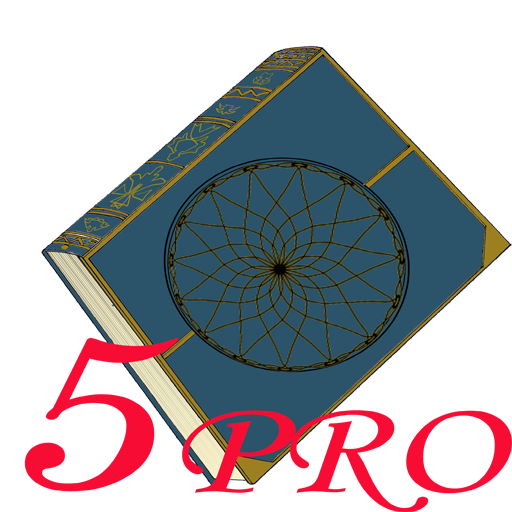Acadly
Educational | Acetone Designs
5억명 이상의 게이머가 신뢰하는 안드로이드 게임 플랫폼 BlueStacks으로 PC에서 플레이하세요.
Play Acadly on PC
Now convert every college classroom into a smart classroom with Acadly. Welcome more efficient teaching-learning with -
- One tap attendance
- Live in-class polls, quizzes
- Math expression supported chat
What is Acadly?
Acadly is a realtime tool for live in-class polling, quizzing, Q&A, attendance and analytics on student behaviour. Compared to clickers and other in-class apps Acadly is free, can save a class of 50 more than $1000 a semester, has a built-in class chat platform and doubles up as a minimal LMS so that you don't have to use too many tools for your class.
Given the unique course structure that is exclusive to Acadly, it can facilitate various pedagogical methods. An instructor can use Acadly to practice -
* Flipped Classrooms
* Active Learning Classrooms
* Blended Learning
* Collaborative Teaching
* BYOD teaching
Using Acadly, course instructors can -
* Conduct Attendance with One Tap
* Create and Conduct Live Quizzes
* Create Live Polls
* Track student attendance during lectures
* Conduct live discussions
* Share files, videos and links
* Make Announcements
* Post Lecture Summaries
* Create and Grade Assignments
Students in the meanwhile can raise queries, as themselves or anonymously.
Discussions on Acadly are auto-created and contextual, which means the students don't have to navigate away from the context to make a point.
Since Acadly is realtime, all the members of a course get instant in-app and push notifications.
1000+ professors have signed up in the last few months and are using Acadly actively in their classrooms.
Acadly aims to be the last ed-tech tool to be ever used and we are only just getting started.
Happy teaching and learning!
- One tap attendance
- Live in-class polls, quizzes
- Math expression supported chat
What is Acadly?
Acadly is a realtime tool for live in-class polling, quizzing, Q&A, attendance and analytics on student behaviour. Compared to clickers and other in-class apps Acadly is free, can save a class of 50 more than $1000 a semester, has a built-in class chat platform and doubles up as a minimal LMS so that you don't have to use too many tools for your class.
Given the unique course structure that is exclusive to Acadly, it can facilitate various pedagogical methods. An instructor can use Acadly to practice -
* Flipped Classrooms
* Active Learning Classrooms
* Blended Learning
* Collaborative Teaching
* BYOD teaching
Using Acadly, course instructors can -
* Conduct Attendance with One Tap
* Create and Conduct Live Quizzes
* Create Live Polls
* Track student attendance during lectures
* Conduct live discussions
* Share files, videos and links
* Make Announcements
* Post Lecture Summaries
* Create and Grade Assignments
Students in the meanwhile can raise queries, as themselves or anonymously.
Discussions on Acadly are auto-created and contextual, which means the students don't have to navigate away from the context to make a point.
Since Acadly is realtime, all the members of a course get instant in-app and push notifications.
1000+ professors have signed up in the last few months and are using Acadly actively in their classrooms.
Acadly aims to be the last ed-tech tool to be ever used and we are only just getting started.
Happy teaching and learning!
PC에서 Acadly 플레이해보세요.
-
BlueStacks 다운로드하고 설치
-
Google Play 스토어에 로그인 하기(나중에 진행가능)
-
오른쪽 상단 코너에 Acadly 검색
-
검색 결과 중 Acadly 선택하여 설치
-
구글 로그인 진행(만약 2단계를 지나갔을 경우) 후 Acadly 설치
-
메인 홈화면에서 Acadly 선택하여 실행