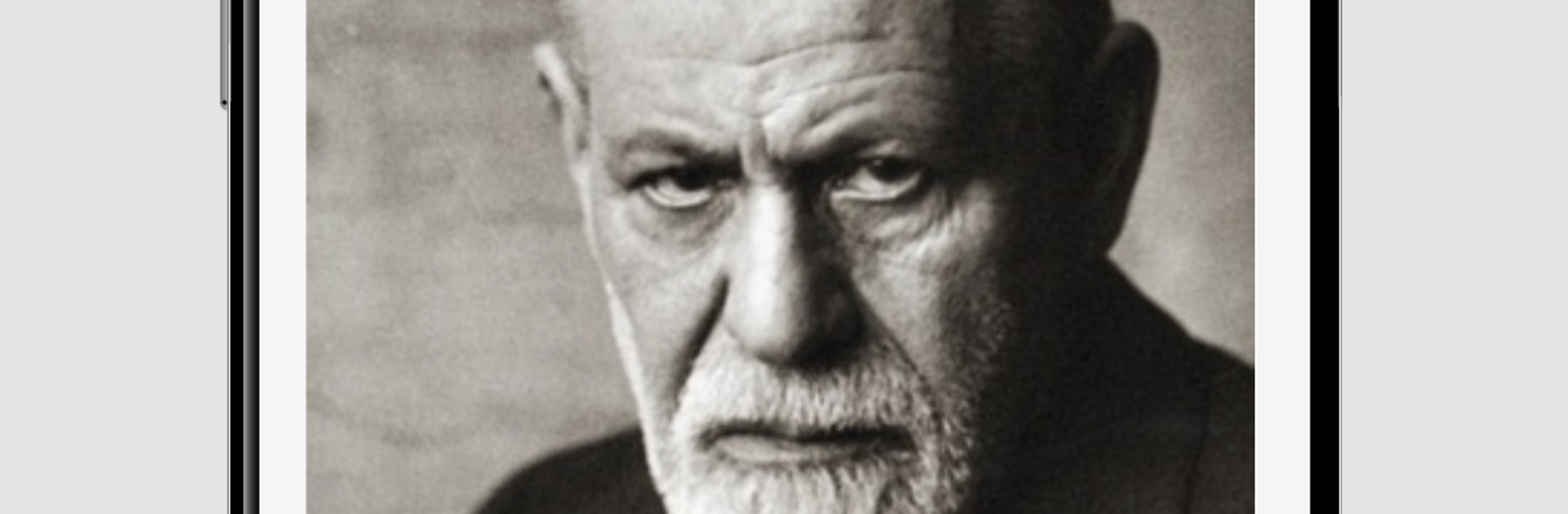
Acadly
เล่นบน PC ผ่าน BlueStacks - Android Gaming Platform ที่ได้รับความไว้วางใจจากเกมเมอร์ 500 ล้านคนทั่วโลก
Page Modified on: Aug 25, 2025
Run Acadly on PC or Mac
Why limit yourself to your small screen on the phone? Run Acadly, an app by Acetone Designs, best experienced on your PC or Mac with BlueStacks, the world’s #1 Android emulator.
Acadly feels like a live control panel for a class session, not another clunky portal. Attendance is a single tap, polls and quizzes show up in real time, and the chat sits right where the activity is happening, so nobody has to jump between tools. The chat even understands math, which is a small but very welcome touch. Everything stays tied to context, so questions and threads live under the poll, quiz, or lecture note they belong to. Teachers can post files, links, quick summaries after class, even full assignments with grading, and students can raise questions with their name or anonymously if that is easier.
On PC with BlueStacks, it feels clean and fast. The bigger screen helps a lot when a poll has charts or when a quiz has multiple parts, and a keyboard makes typing math or longer responses less of a pain. It replaces those old clickers, so no plastic remotes floating around, and it also covers basics that a light LMS would handle without forcing a switch to another app mid-lecture. Notifications land right away, which keeps the class moving. It works for different teaching styles, flipped or blended or collaborative, and it does not fight the flow the instructor wants. There is a lot packed in, but once a course is set up, running a session is quick. It is simple, almost obvious, which is kind of the point.
Switch to BlueStacks and make the most of your apps on your PC or Mac.
เล่น Acadly บน PC ได้ง่ายกว่า
-
ดาวน์โหลดและติดตั้ง BlueStacks บน PC ของคุณ
-
ลงชื่อเข้าใช้แอคเคาท์ Google เพื่อเข้าสู่ Play Store หรือทำในภายหลัง
-
ค้นหา Acadly ในช่องค้นหาด้านขวาบนของโปรแกรม
-
คลิกเพื่อติดตั้ง Acadly จากผลการค้นหา
-
ลงชื่อเข้าใช้บัญชี Google Account (หากยังไม่ได้ทำในขั้นที่ 2) เพื่อติดตั้ง Acadly
-
คลิกที่ไอคอน Acadly ในหน้าจอเพื่อเริ่มเล่น

