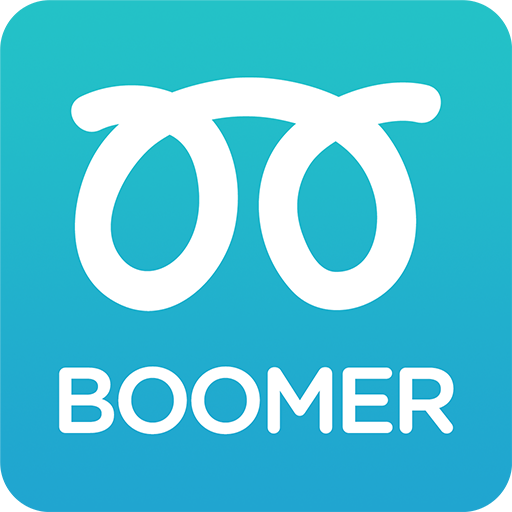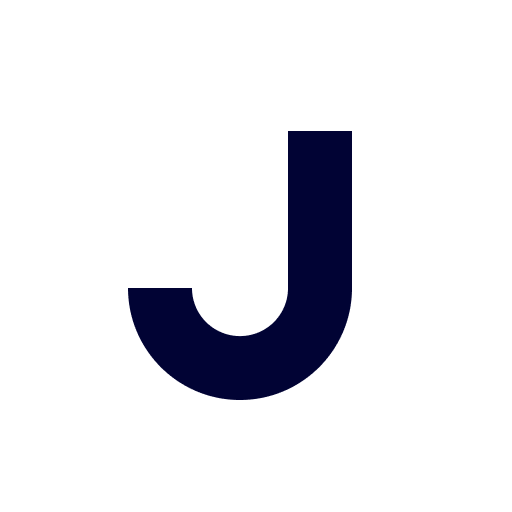Airsite - Website Builder
Play on PC with BlueStacks – the Android Gaming Platform, trusted by 500M+ gamers.
Page Modified on: January 23, 2020
Play Airsite - Website Builder on PC
Easily create responsive website for your project or personal blog. Pick template and customize the design however you want. No coding required. You don't need to learn html, css or javascript. Build your website in our visual editor.
Free hosting on airsite.co subdomain. Connect your own domain or purchase new domain name right from the app. Most popular domain TLDs - .com .co .pro .me
It's a website maker app you were looking for! Simple creator interface, you can update your web site on the go.
Users love Airsite:
"Brilliant. Very good and easy to do, coming from someone who has little computer knowledge this app was my best friend setting up my website. Thanks so much!"
"I’ve made 2 web pages so far and they have been super easy to make! I made 2 pages in 15 minutes and they were a decent quality. 10/10 recommend for a simple web page."
"Great for spinning up a quick site on the go. It has enough functionality to see how things will work and lay out a wireframe. Fun to use too!"
Play Airsite - Website Builder on PC. It’s easy to get started.
-
Download and install BlueStacks on your PC
-
Complete Google sign-in to access the Play Store, or do it later
-
Look for Airsite - Website Builder in the search bar at the top right corner
-
Click to install Airsite - Website Builder from the search results
-
Complete Google sign-in (if you skipped step 2) to install Airsite - Website Builder
-
Click the Airsite - Website Builder icon on the home screen to start playing