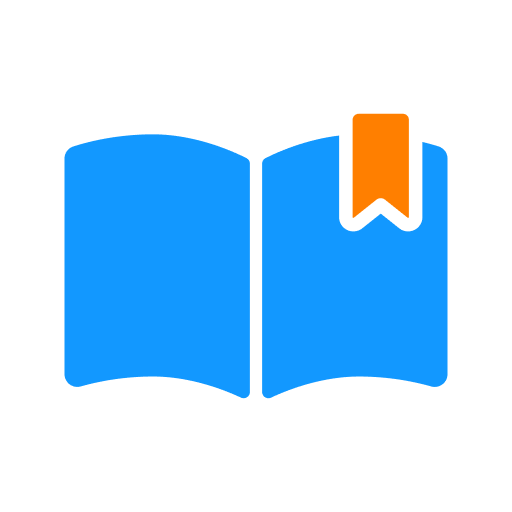Snapask: Bantuan Belajar Pribadi
Mainkan di PC dengan BlueStacks – platform Game-Game Android, dipercaya oleh lebih dari 500 juta gamer.
Halaman Dimodifikasi Aktif: 4 Februari 2020
Play Snapask: 1-on-1 Homework Help on PC
Don't you ever wish that there was an app to help you with your homework?
Your wish is our command.
What makes us different from other homework apps?
ANYTIME
24/7, no closing hours. There will be someone real who will answer you, even if it's 3.30am.
ANYWHERE
No restrictions on location.You just need an internet connection. Ask away anywhere you are, even in Antarctica.
You can also ask all you want, all day, every day with a Premium subscription.
How does it work?
1. Snap your question
2. Edit and add description
3. Get instant help
Additional features:
◆ Study materials for you
◆ Do quizzes to keep your brain in shape
◆ Ask questions to your favourite tutors
◆ Only the best, qualified tutors
Use Snapask on mobile or on web, whichever works for you.
Follow us for more random posts related to your life.
Facebook & Instagram: @snapask
Snapask - It Begins With A Question
2019 © Snapask (Holdings) Inc. – All Rights Reserved
Mainkan Snapask: Bantuan Belajar Pribadi di PC Mudah saja memulainya.
-
Unduh dan pasang BlueStacks di PC kamu
-
Selesaikan proses masuk Google untuk mengakses Playstore atau lakukan nanti
-
Cari Snapask: Bantuan Belajar Pribadi di bilah pencarian di pojok kanan atas
-
Klik untuk menginstal Snapask: Bantuan Belajar Pribadi dari hasil pencarian
-
Selesaikan proses masuk Google (jika kamu melewati langkah 2) untuk menginstal Snapask: Bantuan Belajar Pribadi
-
Klik ikon Snapask: Bantuan Belajar Pribadi di layar home untuk membuka gamenya