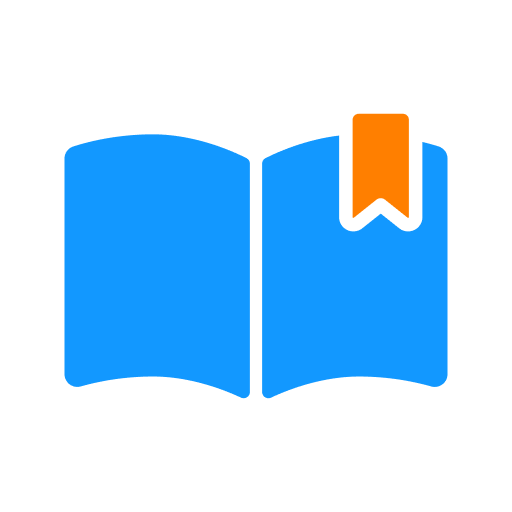Snapask: 一对一即时课业辅导
Educational | Snapask
在電腦上使用BlueStacks –受到5億以上的遊戲玩家所信任的Android遊戲平台。
Play Snapask: 1-on-1 Homework Help on PC
***Over 3 million students across Asia have used Snapask***
Don't you ever wish that there was an app to help you with your homework?
Your wish is our command.
What makes us different from other homework apps?
ANYTIME
24/7, no closing hours. There will be someone real who will answer you, even if it's 3.30am.
ANYWHERE
No restrictions on location.You just need an internet connection. Ask away anywhere you are, even in Antarctica.
You can also ask all you want, all day, every day with a Premium subscription.
How does it work?
1. Snap your question
2. Edit and add description
3. Get instant help
Additional features:
◆ Study materials for you
◆ Do quizzes to keep your brain in shape
◆ Ask questions to your favourite tutors
◆ Only the best, qualified tutors
Use Snapask on mobile or on web, whichever works for you.
Follow us for more random posts related to your life.
Facebook & Instagram: @snapask
Snapask - It Begins With A Question
2019 © Snapask (Holdings) Inc. – All Rights Reserved
Don't you ever wish that there was an app to help you with your homework?
Your wish is our command.
What makes us different from other homework apps?
ANYTIME
24/7, no closing hours. There will be someone real who will answer you, even if it's 3.30am.
ANYWHERE
No restrictions on location.You just need an internet connection. Ask away anywhere you are, even in Antarctica.
You can also ask all you want, all day, every day with a Premium subscription.
How does it work?
1. Snap your question
2. Edit and add description
3. Get instant help
Additional features:
◆ Study materials for you
◆ Do quizzes to keep your brain in shape
◆ Ask questions to your favourite tutors
◆ Only the best, qualified tutors
Use Snapask on mobile or on web, whichever works for you.
Follow us for more random posts related to your life.
Facebook & Instagram: @snapask
Snapask - It Begins With A Question
2019 © Snapask (Holdings) Inc. – All Rights Reserved
在電腦上遊玩Snapask: 一对一即时课业辅导 . 輕易上手.
-
在您的電腦上下載並安裝BlueStacks
-
完成Google登入後即可訪問Play商店,或等你需要訪問Play商店十再登入
-
在右上角的搜索欄中尋找 Snapask: 一对一即时课业辅导
-
點擊以從搜索結果中安裝 Snapask: 一对一即时课业辅导
-
完成Google登入(如果您跳過了步驟2),以安裝 Snapask: 一对一即时课业辅导
-
在首頁畫面中點擊 Snapask: 一对一即时课业辅导 圖標來啟動遊戲