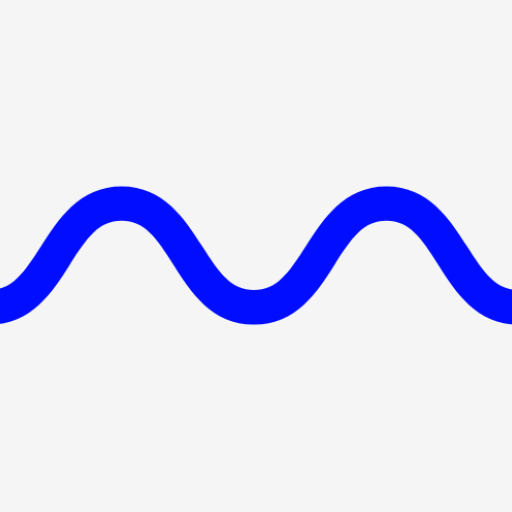Melodia - AI Music Generator
Jouez sur PC avec BlueStacks - la plate-forme de jeu Android, approuvée par + 500M de joueurs.
Page Modifiée le: 13 mars 2023
Play Melodia - AI Music Generator on PC
With Melodia, you can create original music tracks for a wide range of purposes, from background music for your videos to fully-fledged songs for your band. Whether you're a professional musician or a hobbyist, our AI music generator will inspire you to create unique, captivating music that will impress your audience.
Key Features:
Create personalized music tracks from any text
Choose from a variety of genres and styles to suit your mood
Customize the tempo, instrumentation, and key of your music track
Export your music to WAV format
Share your music on social media, YouTube, and other platforms
No musical expertise required
Our app is designed to be user-friendly and intuitive, so you can easily create professional-quality music tracks with just a few taps. Try and unleash your creativity like never before!
Privacy: https://appnation.co/privacy
Terms: https://appnation.co/terms
Jouez à Melodia - AI Music Generator sur PC. C'est facile de commencer.
-
Téléchargez et installez BlueStacks sur votre PC
-
Connectez-vous à Google pour accéder au Play Store ou faites-le plus tard
-
Recherchez Melodia - AI Music Generator dans la barre de recherche dans le coin supérieur droit
-
Cliquez pour installer Melodia - AI Music Generator à partir des résultats de la recherche
-
Connectez-vous à Google (si vous avez ignoré l'étape 2) pour installer Melodia - AI Music Generator
-
Cliquez sur l'icône Melodia - AI Music Generator sur l'écran d'accueil pour commencer à jouer