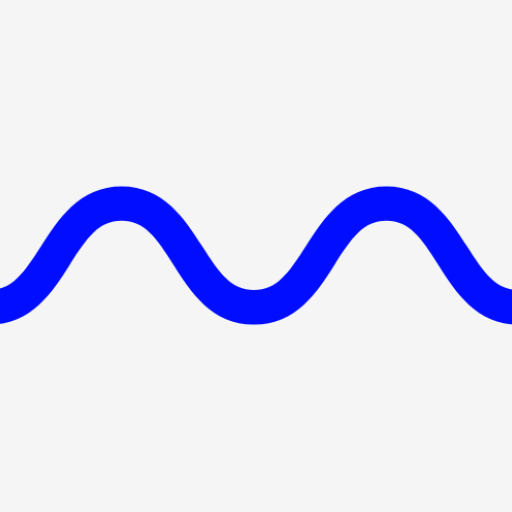このページには広告が含まれます

Melodia - AI Music Generator
Music & Audio | AppNation Ltd
BlueStacksを使ってPCでプレイ - 5憶以上のユーザーが愛用している高機能Androidゲーミングプラットフォーム
Play Melodia - AI Music Generator on PC
AI music generator app that transforms words into breathtaking melodies! Our app uses artificial intelligence technology to analyze the sentiment and meaning behind your text and create customized music tracks that perfectly capture the essence of your words.
With Melodia, you can create original music tracks for a wide range of purposes, from background music for your videos to fully-fledged songs for your band. Whether you're a professional musician or a hobbyist, our AI music generator will inspire you to create unique, captivating music that will impress your audience.
Key Features:
Create personalized music tracks from any text
Choose from a variety of genres and styles to suit your mood
Customize the tempo, instrumentation, and key of your music track
Export your music to WAV format
Share your music on social media, YouTube, and other platforms
No musical expertise required
Our app is designed to be user-friendly and intuitive, so you can easily create professional-quality music tracks with just a few taps. Try and unleash your creativity like never before!
Privacy: https://appnation.co/privacy
Terms: https://appnation.co/terms
With Melodia, you can create original music tracks for a wide range of purposes, from background music for your videos to fully-fledged songs for your band. Whether you're a professional musician or a hobbyist, our AI music generator will inspire you to create unique, captivating music that will impress your audience.
Key Features:
Create personalized music tracks from any text
Choose from a variety of genres and styles to suit your mood
Customize the tempo, instrumentation, and key of your music track
Export your music to WAV format
Share your music on social media, YouTube, and other platforms
No musical expertise required
Our app is designed to be user-friendly and intuitive, so you can easily create professional-quality music tracks with just a few taps. Try and unleash your creativity like never before!
Privacy: https://appnation.co/privacy
Terms: https://appnation.co/terms
Melodia - AI Music GeneratorをPCでプレイ
-
BlueStacksをダウンロードしてPCにインストールします。
-
GoogleにサインインしてGoogle Play ストアにアクセスします。(こちらの操作は後で行っても問題ありません)
-
右上の検索バーにMelodia - AI Music Generatorを入力して検索します。
-
クリックして検索結果からMelodia - AI Music Generatorをインストールします。
-
Googleサインインを完了してMelodia - AI Music Generatorをインストールします。※手順2を飛ばしていた場合
-
ホーム画面にてMelodia - AI Music Generatorのアイコンをクリックしてアプリを起動します。