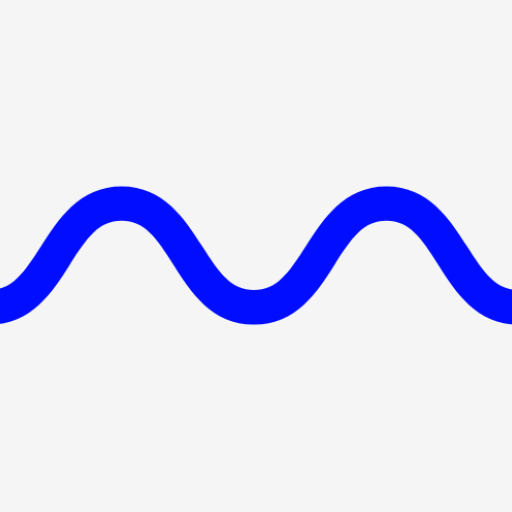Melodia - AI Music Generator
เล่นบน PC ผ่าน BlueStacks - Android Gaming Platform ที่ได้รับความไว้วางใจจากเกมเมอร์ 500 ล้านคนทั่วโลก
Page Modified on: 13 มี.ค. 2566
Play Melodia - AI Music Generator on PC
With Melodia, you can create original music tracks for a wide range of purposes, from background music for your videos to fully-fledged songs for your band. Whether you're a professional musician or a hobbyist, our AI music generator will inspire you to create unique, captivating music that will impress your audience.
Key Features:
Create personalized music tracks from any text
Choose from a variety of genres and styles to suit your mood
Customize the tempo, instrumentation, and key of your music track
Export your music to WAV format
Share your music on social media, YouTube, and other platforms
No musical expertise required
Our app is designed to be user-friendly and intuitive, so you can easily create professional-quality music tracks with just a few taps. Try and unleash your creativity like never before!
Privacy: https://appnation.co/privacy
Terms: https://appnation.co/terms
เล่น Melodia - AI Music Generator บน PC ได้ง่ายกว่า
-
ดาวน์โหลดและติดตั้ง BlueStacks บน PC ของคุณ
-
ลงชื่อเข้าใช้แอคเคาท์ Google เพื่อเข้าสู่ Play Store หรือทำในภายหลัง
-
ค้นหา Melodia - AI Music Generator ในช่องค้นหาด้านขวาบนของโปรแกรม
-
คลิกเพื่อติดตั้ง Melodia - AI Music Generator จากผลการค้นหา
-
ลงชื่อเข้าใช้บัญชี Google Account (หากยังไม่ได้ทำในขั้นที่ 2) เพื่อติดตั้ง Melodia - AI Music Generator
-
คลิกที่ไอคอน Melodia - AI Music Generator ในหน้าจอเพื่อเริ่มเล่น