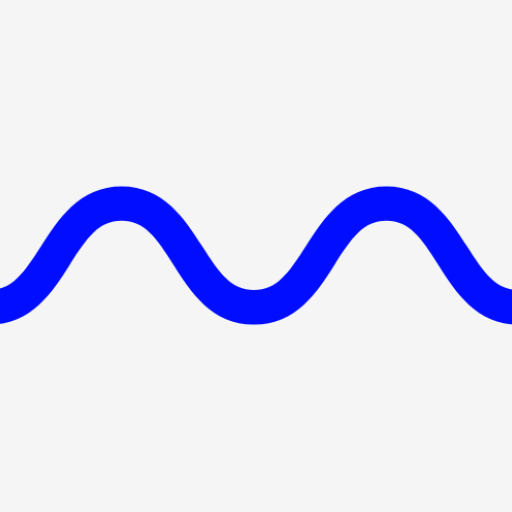Melodia - AI Music Generator
Chơi trên PC với BlueStacks - Nền tảng chơi game Android, được hơn 500 triệu game thủ tin tưởng.
Trang đã được sửa đổi vào: 13 thg 3, 2023
Play Melodia - AI Music Generator on PC
With Melodia, you can create original music tracks for a wide range of purposes, from background music for your videos to fully-fledged songs for your band. Whether you're a professional musician or a hobbyist, our AI music generator will inspire you to create unique, captivating music that will impress your audience.
Key Features:
Create personalized music tracks from any text
Choose from a variety of genres and styles to suit your mood
Customize the tempo, instrumentation, and key of your music track
Export your music to WAV format
Share your music on social media, YouTube, and other platforms
No musical expertise required
Our app is designed to be user-friendly and intuitive, so you can easily create professional-quality music tracks with just a few taps. Try and unleash your creativity like never before!
Privacy: https://appnation.co/privacy
Terms: https://appnation.co/terms
Chơi Melodia - AI Music Generator trên PC. Rất dễ để bắt đầu
-
Tải và cài đặt BlueStacks trên máy của bạn
-
Hoàn tất đăng nhập vào Google để đến PlayStore, hoặc thực hiện sau
-
Tìm Melodia - AI Music Generator trên thanh tìm kiếm ở góc phải màn hình
-
Nhấn vào để cài đặt Melodia - AI Music Generator trong danh sách kết quả tìm kiếm
-
Hoàn tất đăng nhập Google (nếu bạn chưa làm bước 2) để cài đặt Melodia - AI Music Generator
-
Nhấn vào icon Melodia - AI Music Generator tại màn hình chính để bắt đầu chơi