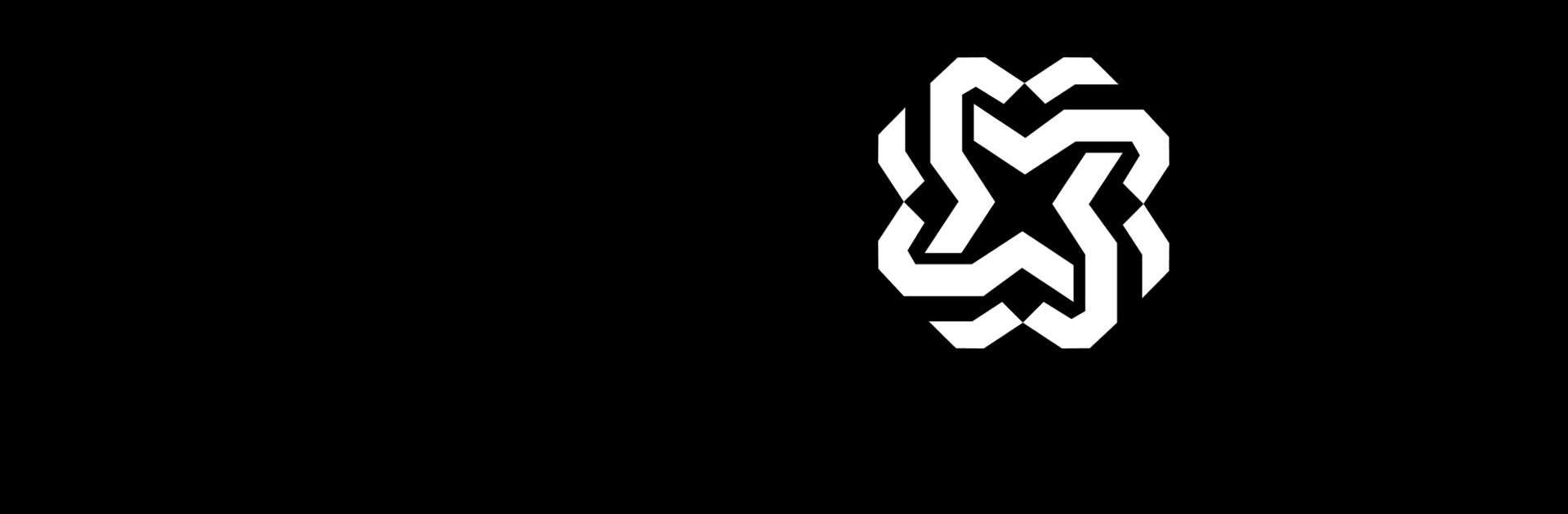
このページには広告が含まれます
ちゃっ 日本語 世代AI- Genie
仕事効率化 | APPNATION AS
BlueStacksを使ってPCでプレイ - 5憶以上のユーザーが愛用している高機能Androidゲーミングプラットフォーム
PCでちゃっ 日本語 世代AI- Genieをプレイ
無料でお試し — Built on GPT-5, Gemini, Grok, Deepseek, Qwen, Claude & AI Image Generator。Flux と DALL·E で画像を生成。
Genie は、先進的なモデル(Gemini、Grok、Deepseek、Claude、Qwen、Flux、DALL·E)によって動作する包括的な AI アシスタントです — Built on GPT-5, Gemini, Grok, Deepseek, Qwen, Claude & AI Image Generator。各モデルの強みを組み合わせ、パワフルで柔軟かつ創造的なサポートを提供します。チャット、問題解決、コーディング、画像生成まで、高速で信頼性の高い支援を実現します。
マルチモーダル AI の中核
Genie の会話体験を支えるのは最新のマルチモーダル基盤 — Built on GPT-5, Gemini, Grok, Deepseek, Qwen, Claude & AI Image Generator。テキスト・音声・画像を同時処理し、自然でシームレスな対話、複雑な質問の理解、会話全体での文脈維持を実現して、迅速・正確・魅力的なチャットを提供します。
Gemini — Google の論理思考スペシャリスト
Gemini は高度な論理推論を付与し、複雑な課題を分析して構造的で精確な回答を行い、各インタラクションの品質を高めます。
Grok — リアルタイムのトレンド/文脈認識
xAI による Grok は、最新トレンド、文化的ニュアンス、言語の変化を捉え、タイムリーで関連性の高い社会的に配慮ある応答を実現します。
Deepseek — 技術・コーディングの専門性
Deepseek はプログラミング、デバッグ、アルゴリズム解説を強化し、開発者に明確で正確な技術サポートを提供します。
Claude — 倫理的で責任ある AI
Anthropic の Claude は、偏見・誤情報・有害コンテンツを避けるため対話をモデレートし、安心で信頼できる体験を支えます。
Qwen — 多言語対応と文化的理解
Alibaba の Qwen は多言語コミュニケーションと文化的感受性を拡張し、言語のニュアンスや慣用表現、文化的参照を理解して、世界中で自然な会話を実現します。
Flux & DALL·E — AI による画像生成
Genie は Flux と DALL·E による画像生成に対応。DALL·E はテキストから想像力豊かな精細画像を、Flux はより高いアーティスティックなコントロールとスタイル選択を提供し、対話体験を創造的なビジュアルで補完します。
Gemini、Grok、Deepseek、Claude、Qwen、Flux、DALL·E の総合力 — Built on GPT-5, Gemini, Grok, Deepseek, Qwen, Claude & AI Image Generator — により、Genie はあらゆるシーンで頼れる AI アシスタント体験を提供します。チャット、コーディング、分析、画像生成まで、高度なモデル群を活用してインテリジェントで高速かつ多機能なサポートを実現します。
個人情報は入力しないでください。生成物には不快または危険な内容が含まれる可能性があります。生成された回答については責任を負いかねます。
プライバシー: https://appnation.co/privacy
利用規約: https://appnation.co/terms
Genie は、先進的なモデル(Gemini、Grok、Deepseek、Claude、Qwen、Flux、DALL·E)によって動作する包括的な AI アシスタントです — Built on GPT-5, Gemini, Grok, Deepseek, Qwen, Claude & AI Image Generator。各モデルの強みを組み合わせ、パワフルで柔軟かつ創造的なサポートを提供します。チャット、問題解決、コーディング、画像生成まで、高速で信頼性の高い支援を実現します。
マルチモーダル AI の中核
Genie の会話体験を支えるのは最新のマルチモーダル基盤 — Built on GPT-5, Gemini, Grok, Deepseek, Qwen, Claude & AI Image Generator。テキスト・音声・画像を同時処理し、自然でシームレスな対話、複雑な質問の理解、会話全体での文脈維持を実現して、迅速・正確・魅力的なチャットを提供します。
Gemini — Google の論理思考スペシャリスト
Gemini は高度な論理推論を付与し、複雑な課題を分析して構造的で精確な回答を行い、各インタラクションの品質を高めます。
Grok — リアルタイムのトレンド/文脈認識
xAI による Grok は、最新トレンド、文化的ニュアンス、言語の変化を捉え、タイムリーで関連性の高い社会的に配慮ある応答を実現します。
Deepseek — 技術・コーディングの専門性
Deepseek はプログラミング、デバッグ、アルゴリズム解説を強化し、開発者に明確で正確な技術サポートを提供します。
Claude — 倫理的で責任ある AI
Anthropic の Claude は、偏見・誤情報・有害コンテンツを避けるため対話をモデレートし、安心で信頼できる体験を支えます。
Qwen — 多言語対応と文化的理解
Alibaba の Qwen は多言語コミュニケーションと文化的感受性を拡張し、言語のニュアンスや慣用表現、文化的参照を理解して、世界中で自然な会話を実現します。
Flux & DALL·E — AI による画像生成
Genie は Flux と DALL·E による画像生成に対応。DALL·E はテキストから想像力豊かな精細画像を、Flux はより高いアーティスティックなコントロールとスタイル選択を提供し、対話体験を創造的なビジュアルで補完します。
Gemini、Grok、Deepseek、Claude、Qwen、Flux、DALL·E の総合力 — Built on GPT-5, Gemini, Grok, Deepseek, Qwen, Claude & AI Image Generator — により、Genie はあらゆるシーンで頼れる AI アシスタント体験を提供します。チャット、コーディング、分析、画像生成まで、高度なモデル群を活用してインテリジェントで高速かつ多機能なサポートを実現します。
個人情報は入力しないでください。生成物には不快または危険な内容が含まれる可能性があります。生成された回答については責任を負いかねます。
プライバシー: https://appnation.co/privacy
利用規約: https://appnation.co/terms
ちゃっ 日本語 世代AI- GenieをPCでプレイ
-
BlueStacksをダウンロードしてPCにインストールします。
-
GoogleにサインインしてGoogle Play ストアにアクセスします。(こちらの操作は後で行っても問題ありません)
-
右上の検索バーにちゃっ 日本語 世代AI- Genieを入力して検索します。
-
クリックして検索結果からちゃっ 日本語 世代AI- Genieをインストールします。
-
Googleサインインを完了してちゃっ 日本語 世代AI- Genieをインストールします。※手順2を飛ばしていた場合
-
ホーム画面にてちゃっ 日本語 世代AI- Genieのアイコンをクリックしてアプリを起動します。
