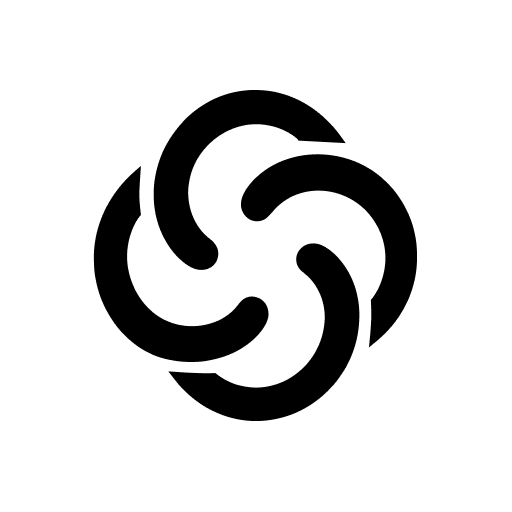このページには広告が含まれます

Vocal Remover
Music & Audio | AppNation Ltd
BlueStacksを使ってPCでプレイ - 5憶以上のユーザーが愛用している高機能Androidゲーミングプラットフォーム
Play Vocal Remover on PC
Vocal Remover splits tracks into a vocal and backing tracks to make Karaoke music using advanced AI technology!
Generated vocal and backing tracks can be saved to files as mp3 or exported to the other applications easily.
Built-in player allows you to switch from vocal to backing tracks simultaneously.
Privacy Policy: https://appnation.co/privacy
Terms of Use: https://appnation.co/terms
Generated vocal and backing tracks can be saved to files as mp3 or exported to the other applications easily.
Built-in player allows you to switch from vocal to backing tracks simultaneously.
Privacy Policy: https://appnation.co/privacy
Terms of Use: https://appnation.co/terms
Vocal RemoverをPCでプレイ
-
BlueStacksをダウンロードしてPCにインストールします。
-
GoogleにサインインしてGoogle Play ストアにアクセスします。(こちらの操作は後で行っても問題ありません)
-
右上の検索バーにVocal Removerを入力して検索します。
-
クリックして検索結果からVocal Removerをインストールします。
-
Googleサインインを完了してVocal Removerをインストールします。※手順2を飛ばしていた場合
-
ホーム画面にてVocal Removerのアイコンをクリックしてアプリを起動します。