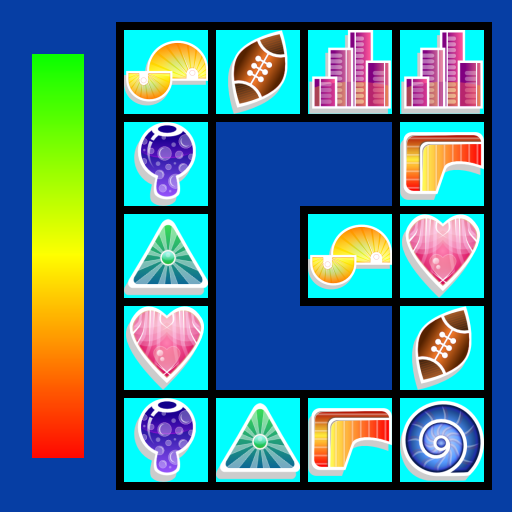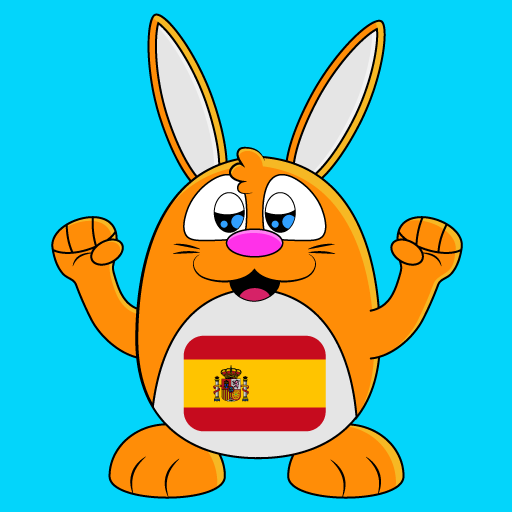このページには広告が含まれます

Colorica: Pixel 2018年までの色
エンタメ | Artwork Interactive
BlueStacksを使ってPCでプレイ - 5憶以上のユーザーが愛用している高機能Androidゲーミングプラットフォーム
Play Colorica: Pixel Color by Number 2018 on PC
Colorica Pixel Color By Number game for adults and kids is the best game to have fun and relaxation. 🎨
It's modern version of the old Cross Stitch game mechanic and Sandbox mechanic in a new Coloring By Number app for 2018.
Colorica Pixel app offers many of pixel art categories:
Animals 🐤🐸🐶
People 👰🎎👳
Love❤❤❤
Christmas ⛄⛄⛄
Zodiac ♓♒♌
Cats 🐱🐈🐆
Fashion 👘👒👠
Food 🍎🍩🍔
Travel ⛵🚌🌎
+ many more.
You will find in Colorica Pixel:
*Many free pixel arts daily
*Relaxation / Stress free
*Family friendly app
*Learn numbers and colors
*Develop motor skills and concentration
*Easy to use
*No ads
*Works offline
*Share on Instagram, Facebook and other social networks
See you in Colorica Pixel Color By Number game for family. ♥
It's modern version of the old Cross Stitch game mechanic and Sandbox mechanic in a new Coloring By Number app for 2018.
Colorica Pixel app offers many of pixel art categories:
Animals 🐤🐸🐶
People 👰🎎👳
Love❤❤❤
Christmas ⛄⛄⛄
Zodiac ♓♒♌
Cats 🐱🐈🐆
Fashion 👘👒👠
Food 🍎🍩🍔
Travel ⛵🚌🌎
+ many more.
You will find in Colorica Pixel:
*Many free pixel arts daily
*Relaxation / Stress free
*Family friendly app
*Learn numbers and colors
*Develop motor skills and concentration
*Easy to use
*No ads
*Works offline
*Share on Instagram, Facebook and other social networks
See you in Colorica Pixel Color By Number game for family. ♥
Colorica: Pixel 2018年までの色をPCでプレイ
-
BlueStacksをダウンロードしてPCにインストールします。
-
GoogleにサインインしてGoogle Play ストアにアクセスします。(こちらの操作は後で行っても問題ありません)
-
右上の検索バーにColorica: Pixel 2018年までの色を入力して検索します。
-
クリックして検索結果からColorica: Pixel 2018年までの色をインストールします。
-
Googleサインインを完了してColorica: Pixel 2018年までの色をインストールします。※手順2を飛ばしていた場合
-
ホーム画面にてColorica: Pixel 2018年までの色のアイコンをクリックしてアプリを起動します。