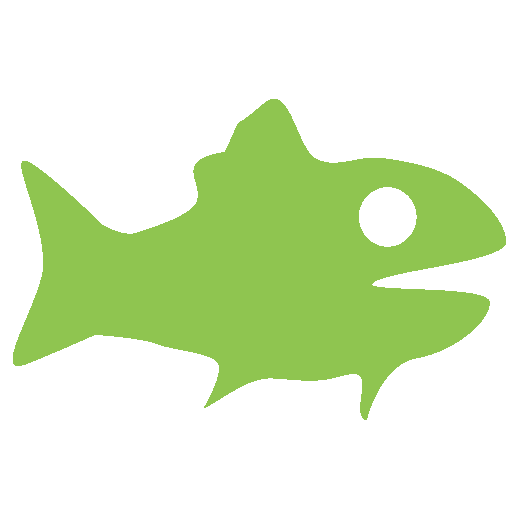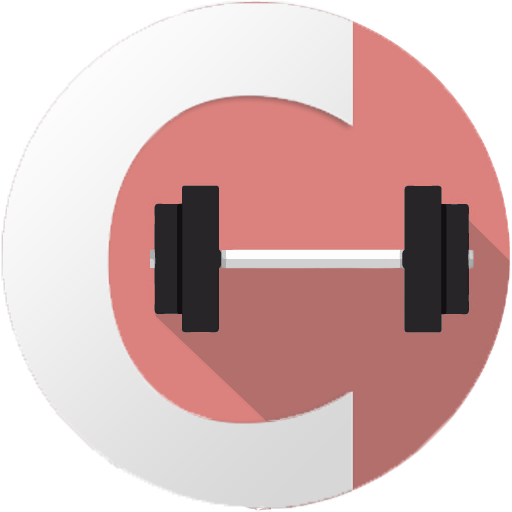このページには広告が含まれます

Runspect
健康&フィットネス | Beflex Inc.
BlueStacksを使ってPCでプレイ - 5憶以上のユーザーが愛用している高機能Androidゲーミングプラットフォーム
Play Runspect on PC
Track and analyze every aspect of your run with Runspect. Runspect connects to Beflex BiomechEngine™ compatible headphones to track biomechanics data during your run to maximize your performance and reduce injury risk.
Pair your Beflex BiomechEngine™ compatible headphones to Runspect and start tracking your run.
VOICE COACHING
Runspect provides runners with real-time voice coaching function on head angle, vertical oscillation, shock, step width, cadence and symmetry. Runners will receive instant voice feedback and coaching on these metrics during their runs to run with better running forms and minimize injury risk.
ACTIVITY
Track and review your running activity. Runspect tracks distance, pace, speed, time, calories, step counts, cadence and altitude of the running activity.
RUNNING FORM
Don’t be satisfied with tracking just calories and pace. Runspect tracks every aspect of their running motion such as cadence, head angle, vertical oscillation, shock, step width, step length, and flight-stance ratio. These GAIT analysis parameters will help runners improve their running efficiency.
INJURY RISK
Minimize the risk of injury with Runspect. Runspect will collect data and provide analysis on the injury risk of runners including shock, maximum force, leg stiffness, symmetry, and consistency.
Become a better runner everyday with Runspect!
**[1] BiomechEngine™ compatible devices can be viewed in https://www.beflex.co/
Disclaimer: Headphones with Beflex BiomechEngine™ is required in order to use Runspect for tracking your run.”
Pair your Beflex BiomechEngine™ compatible headphones to Runspect and start tracking your run.
VOICE COACHING
Runspect provides runners with real-time voice coaching function on head angle, vertical oscillation, shock, step width, cadence and symmetry. Runners will receive instant voice feedback and coaching on these metrics during their runs to run with better running forms and minimize injury risk.
ACTIVITY
Track and review your running activity. Runspect tracks distance, pace, speed, time, calories, step counts, cadence and altitude of the running activity.
RUNNING FORM
Don’t be satisfied with tracking just calories and pace. Runspect tracks every aspect of their running motion such as cadence, head angle, vertical oscillation, shock, step width, step length, and flight-stance ratio. These GAIT analysis parameters will help runners improve their running efficiency.
INJURY RISK
Minimize the risk of injury with Runspect. Runspect will collect data and provide analysis on the injury risk of runners including shock, maximum force, leg stiffness, symmetry, and consistency.
Become a better runner everyday with Runspect!
**[1] BiomechEngine™ compatible devices can be viewed in https://www.beflex.co/
Disclaimer: Headphones with Beflex BiomechEngine™ is required in order to use Runspect for tracking your run.”
RunspectをPCでプレイ
-
BlueStacksをダウンロードしてPCにインストールします。
-
GoogleにサインインしてGoogle Play ストアにアクセスします。(こちらの操作は後で行っても問題ありません)
-
右上の検索バーにRunspectを入力して検索します。
-
クリックして検索結果からRunspectをインストールします。
-
Googleサインインを完了してRunspectをインストールします。※手順2を飛ばしていた場合
-
ホーム画面にてRunspectのアイコンをクリックしてアプリを起動します。