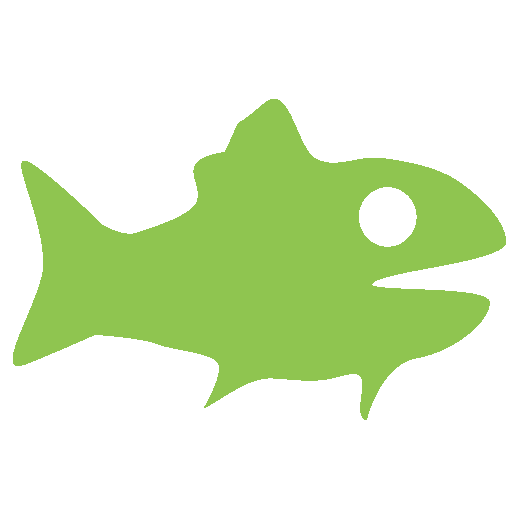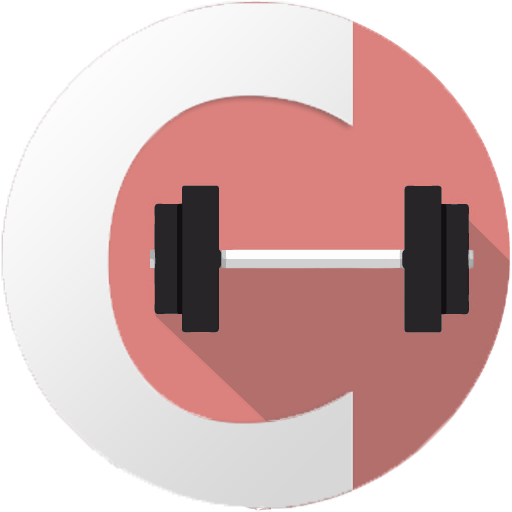Runspect
건강/운동 | Beflex Inc.
5억명 이상의 게이머가 신뢰하는 안드로이드 게임 플랫폼 BlueStacks으로 PC에서 플레이하세요.
Play Runspect on PC
Track and analyze every aspect of your run with Runspect. Runspect connects to Beflex BiomechEngine™ compatible headphones to track biomechanics data during your run to maximize your performance and reduce injury risk.
Pair your Beflex BiomechEngine™ compatible headphones to Runspect and start tracking your run.
VOICE COACHING
Runspect provides runners with real-time voice coaching function on head angle, vertical oscillation, shock, step width, cadence and symmetry. Runners will receive instant voice feedback and coaching on these metrics during their runs to run with better running forms and minimize injury risk.
ACTIVITY
Track and review your running activity. Runspect tracks distance, pace, speed, time, calories, step counts, cadence and altitude of the running activity.
RUNNING FORM
Don’t be satisfied with tracking just calories and pace. Runspect tracks every aspect of their running motion such as cadence, head angle, vertical oscillation, shock, step width, step length, and flight-stance ratio. These GAIT analysis parameters will help runners improve their running efficiency.
INJURY RISK
Minimize the risk of injury with Runspect. Runspect will collect data and provide analysis on the injury risk of runners including shock, maximum force, leg stiffness, symmetry, and consistency.
Become a better runner everyday with Runspect!
**[1] BiomechEngine™ compatible devices can be viewed in https://www.beflex.co/
Disclaimer: Headphones with Beflex BiomechEngine™ is required in order to use Runspect for tracking your run.”
Pair your Beflex BiomechEngine™ compatible headphones to Runspect and start tracking your run.
VOICE COACHING
Runspect provides runners with real-time voice coaching function on head angle, vertical oscillation, shock, step width, cadence and symmetry. Runners will receive instant voice feedback and coaching on these metrics during their runs to run with better running forms and minimize injury risk.
ACTIVITY
Track and review your running activity. Runspect tracks distance, pace, speed, time, calories, step counts, cadence and altitude of the running activity.
RUNNING FORM
Don’t be satisfied with tracking just calories and pace. Runspect tracks every aspect of their running motion such as cadence, head angle, vertical oscillation, shock, step width, step length, and flight-stance ratio. These GAIT analysis parameters will help runners improve their running efficiency.
INJURY RISK
Minimize the risk of injury with Runspect. Runspect will collect data and provide analysis on the injury risk of runners including shock, maximum force, leg stiffness, symmetry, and consistency.
Become a better runner everyday with Runspect!
**[1] BiomechEngine™ compatible devices can be viewed in https://www.beflex.co/
Disclaimer: Headphones with Beflex BiomechEngine™ is required in order to use Runspect for tracking your run.”
PC에서 Runspect 플레이해보세요.
-
BlueStacks 다운로드하고 설치
-
Google Play 스토어에 로그인 하기(나중에 진행가능)
-
오른쪽 상단 코너에 Runspect 검색
-
검색 결과 중 Runspect 선택하여 설치
-
구글 로그인 진행(만약 2단계를 지나갔을 경우) 후 Runspect 설치
-
메인 홈화면에서 Runspect 선택하여 실행