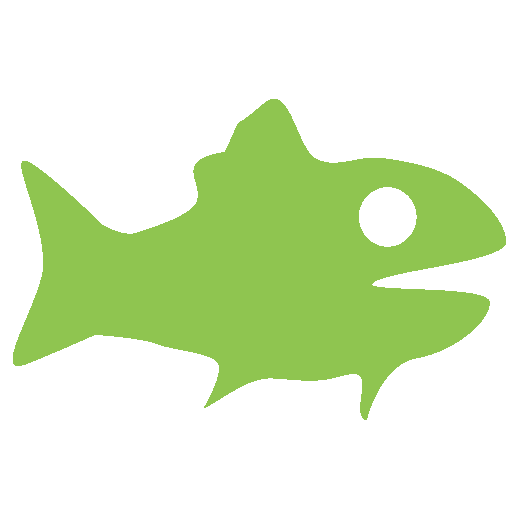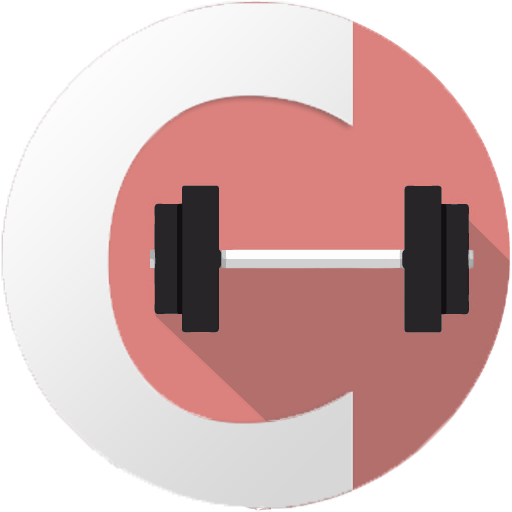Runspect
Chơi trên PC với BlueStacks - Nền tảng chơi game Android, được hơn 500 triệu game thủ tin tưởng.
Trang đã được sửa đổi vào: 24 tháng 10, 2019
Play Runspect on PC
Pair your Beflex BiomechEngine™ compatible headphones to Runspect and start tracking your run.
VOICE COACHING
Runspect provides runners with real-time voice coaching function on head angle, vertical oscillation, shock, step width, cadence and symmetry. Runners will receive instant voice feedback and coaching on these metrics during their runs to run with better running forms and minimize injury risk.
ACTIVITY
Track and review your running activity. Runspect tracks distance, pace, speed, time, calories, step counts, cadence and altitude of the running activity.
RUNNING FORM
Don’t be satisfied with tracking just calories and pace. Runspect tracks every aspect of their running motion such as cadence, head angle, vertical oscillation, shock, step width, step length, and flight-stance ratio. These GAIT analysis parameters will help runners improve their running efficiency.
INJURY RISK
Minimize the risk of injury with Runspect. Runspect will collect data and provide analysis on the injury risk of runners including shock, maximum force, leg stiffness, symmetry, and consistency.
Become a better runner everyday with Runspect!
**[1] BiomechEngine™ compatible devices can be viewed in https://www.beflex.co/
Disclaimer: Headphones with Beflex BiomechEngine™ is required in order to use Runspect for tracking your run.”
Chơi Runspect trên PC. Rất dễ để bắt đầu
-
Tải và cài đặt BlueStacks trên máy của bạn
-
Hoàn tất đăng nhập vào Google để đến PlayStore, hoặc thực hiện sau
-
Tìm Runspect trên thanh tìm kiếm ở góc phải màn hình
-
Nhấn vào để cài đặt Runspect trong danh sách kết quả tìm kiếm
-
Hoàn tất đăng nhập Google (nếu bạn chưa làm bước 2) để cài đặt Runspect
-
Nhấn vào icon Runspect tại màn hình chính để bắt đầu chơi